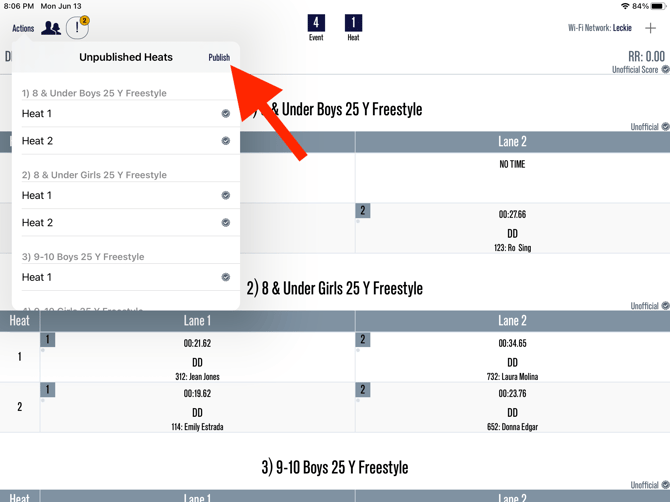Publish the results to the Clubhouse once the meet is over
Select "Actions" and select "Publish to Clubhouse"
As a
Scorekeeper
I want to
Publish my meet to the Swimmingly® Clubhouse
Solution
In the top left corner, select "Actions", select "Publish to Clubhouse", and Publish all unpublished heats.
Please make sure all volunteers have updated their Swimmingly App to latest app version!
For more information on the latest version, please review Swimmingly's Device Compatibility HERE.
Pro Tip: Before publishing to the Clubhouse, double check the results and any warnings!
Step 1: Select "Actions"
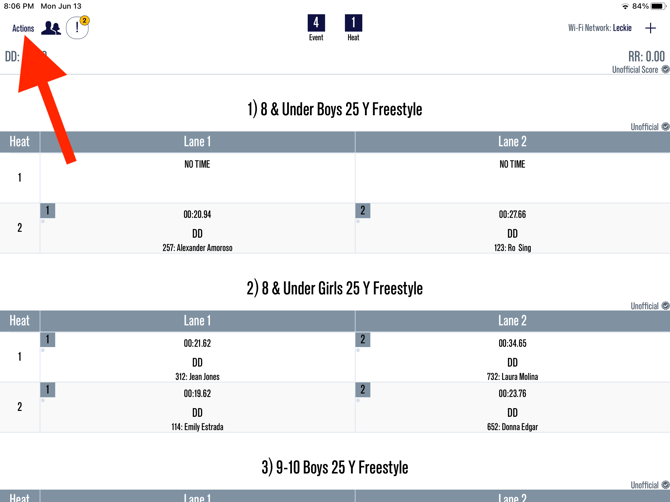
Step 2: Select "Publish to Clubhouse"
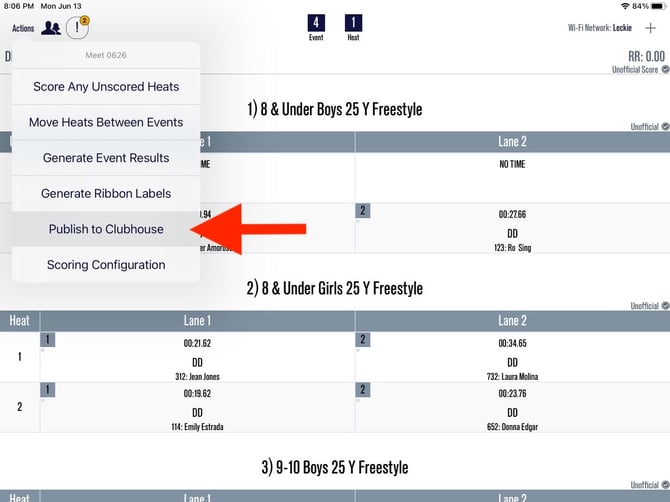
Step 3: Select "Publish"
As the heats publish, they will disappear from the screen.
To republish heats, select "Republish All"
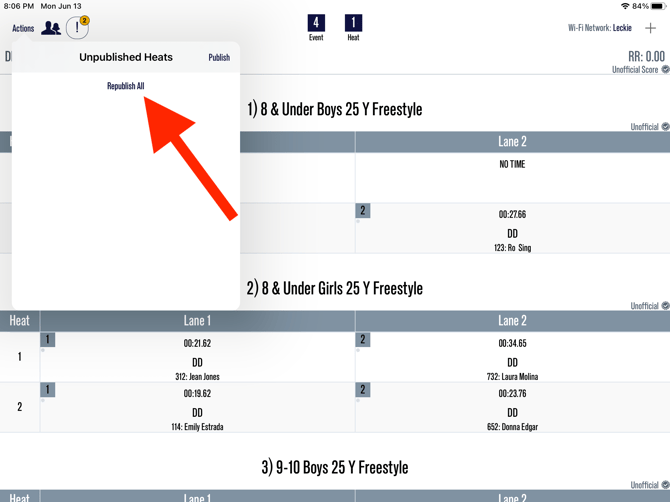
Once the heats publish, there will be a confirmation at the top of the screen
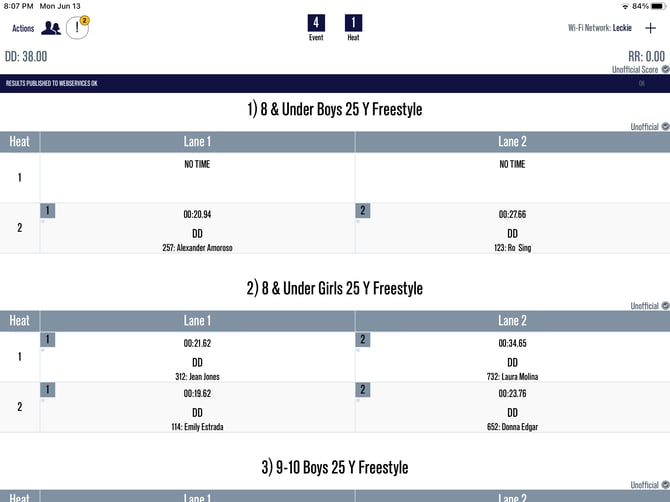
If you would like to make any edits to the results, log back into the same Scorekeeper iPad that was used for the meet, make the edits, and follow the steps to republish.
Please note: You do not need to be connected to the Swimmingly® WiFi to make any edits.
Click HERE to learn how to print ribbon labels.
Click HERE to learn how to print meet result.
Click HERE to learn how to edit a warning.