Preview the Premium Club Registration form from the parent's perspective
The 'Preview' feature will allow you to view your Premium Club Registration form from the parent's perspective.
Given That
I am a Club Admin
I Want To
Preview what my Premium Club Registration form looks like from the parent's perspective to ensure everything is accurate for registration!
Solution
Click the 'Preview' Step feature under your Premium Club Registration setup process - easily visualizing what the parents will see (waivers/forms/disclosures, additional checkout items etc) to confirm everything looks up to snuff!
Step 1:
Go to your Club Registration setup:
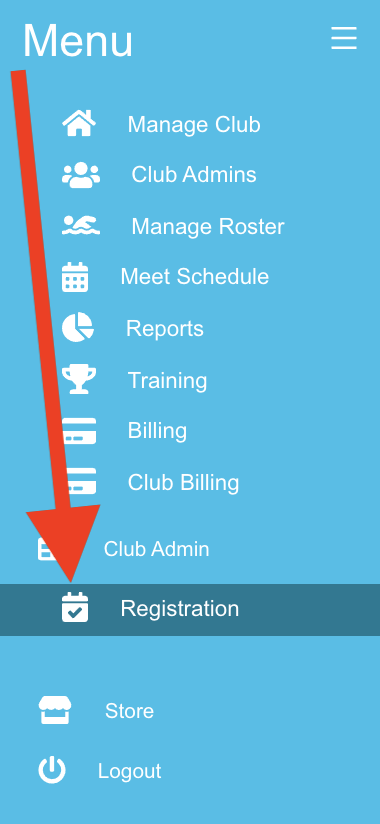
If you are using Premium Club Registration, you will see a 'preview' tab:
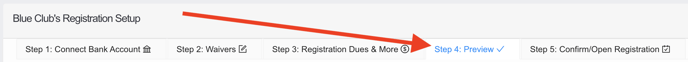
- This preview is optimized for mobile devices (since most parents register on their mobile device).
- You can view the waivers & disclosures you have created to check for accuracy. If you need to update them, go back to Step 2: Waivers at anytime.
- You can view the additional checkout items that you have created as well. These items will be available for those who register at checkout and they can select the applicable quantity number (I.e. T-Shirts, towels, trophies etc). If you need to update them, deactivate any, or add new additional items, go back to Step 3: Registration Dues & More at anytime. Go here for customizing additional checkout items.
In summary, use the 'preview' tab to ensure your premium club registration form is what you want it to look like. If you need to edit any of your setup work (even after registration is underway), you can do so anytime and then check back to 'preview' your parent's perspective of the premium club registration form.