Setup club registration dues in Premium Club Registration (Step 3)?
Create flat club registration dues, tiered registration dues, and more
Given That
I am a club admin setting up club registration dues
I Want To
Setup club registration dues that work best for my club
Solution
Complete Premium Club Registration Step 3 to customize your club registration dues
Step 3: Club Registration Dues
Input you desired club registration dues amount for each respective swimmer per transaction:
Note: Tier'd club registration dues apply per transaction. If a family needs to complete a follow up registration (new swimmer) and you would like to apply the discount commiserate with the number of total swimmers in the family, add applicable discount codes you can share with families for follow-on registration transactions.
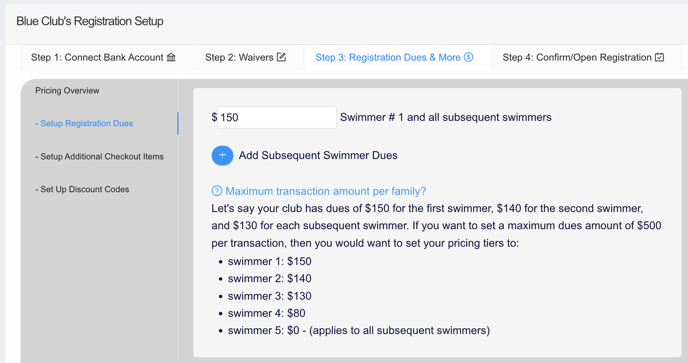
When entering registration dues amount, do not include the Swimmingly® membership fee - that will automatically be included when the parent registers their swimmers (that fee you can confirm just before opening Registration).
Note: The parents/guardians will see a single "registration dues + swimmingly membership line-item" at checkout stating the total sum.
The only separate line-items parents will see at checkout are any additional checkout items you have created (team shirts, towels etc).
Note: Swimmingly® charges a service fee that covers Credit Card and Swimmingly processing fees.
Next, you're ready to add additional checkout items to your Club Registration!
You can customize your club registration dues to virtually anything. Premium Club Registration on Swimmingly® is designed for the parents to register and pay for their swimmers directly, so that the club incurs no direct cost whatsoever. We help your team get paid and provide a system-of-record for your club registrants. The Swimmingly® membership fee is paid directly by the parent/guardian at the same time they register and pay your club registration dues.