Create and customize Additional Checkout Items like team shirts, scholarship fund, and suits for my Premium Club Registration (Step 3)
In Premium Club Registration setup, click on Step 3 and navigate to the 'Additional Checkout Items' to customize additional items like team shirts, towels, and more!
Given That
I am a club admin
I Want To
Customize additional checkout items to generate more revenue for my club
Solution
In Premium Club Registration setup, click on Step3 and navigate to the 'Additional Checkout Items' to customize additional items like team shirts, towels, and more!
After opting-into Premium Club Registration and connecting your club's bank account, do this:
Go to Step 3: Registration Dues & More & select 'Additional Checkout Items':
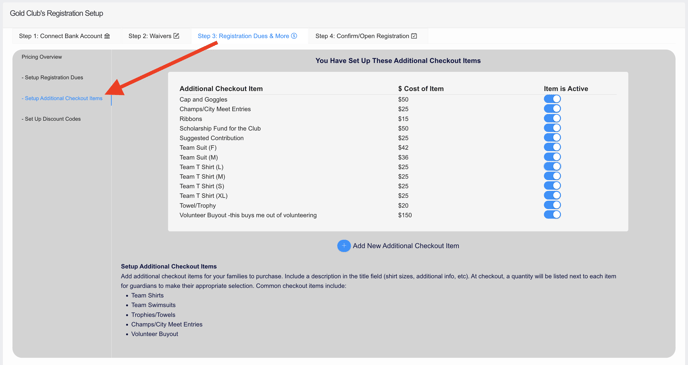
Click 'Add New Additional Checkout Item'
- Input the name and description of your item
- I.e. 'Team T Shirt (L)' (create a separate additional item for each size, reference the screenshot above for examples)
- In the Item Cost input the dollar amount per unit. Note: at checkout, the user will select the applicable quantity for any given item in their cart.
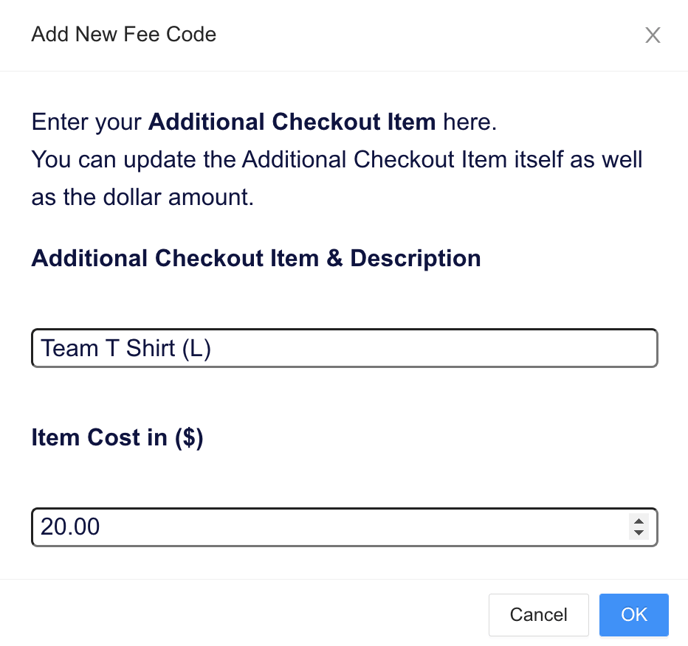
Your new additional Checkout Item has been added!
- Parents/Guardians registering will see any new checkout items after you have created them.
- If you run out of items, discontinue them, or longer want to offer them, you can deactivate the item (see screenshot above).
"Can I delete a checkout item?"
You cannot explicitly delete a checkout item after it has been created (as some parents may have already purchased that item). Instead, simply deactivate the item and it will no longer be available or visible to the parent/guardians at checkout.
"If I offer a checkout item at no additional cost to the parent, can I set that items cost to $0?
Yes. Some teams include items in the overall registration dues, which you can do. Alternatively, if you choose to break that cost out as a separate checkout item cost, you may do so as well.
"Does Swimmingly have any recommendations for generating revenue for the club?"
Some teams have infrequent expenses (new lane ropes, flags etc). Some clubs choose to create an additional checkout item for those initiatives, or, simply create a "Suggested Contribution" item for families that would like to help contribute. Please consult your tax professional regarding deductible donation implications if families choose to make a donation.
"Our club has a scholarship fund, can we add that as an additional checkout item?"
Of course - please consult your tax professional regarding deductible donation implications if families choose to make a donation.
Next, if you'd like, you can Setup Discount Codes for your Club Registration.