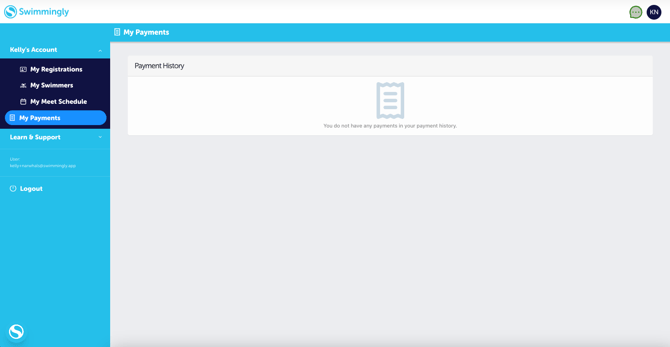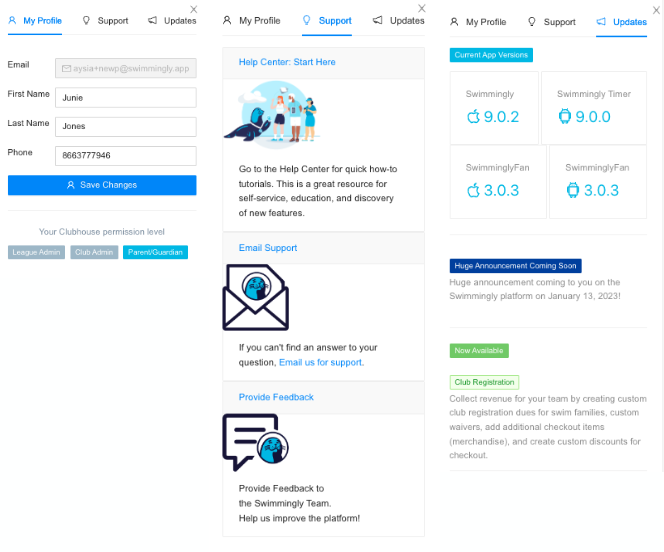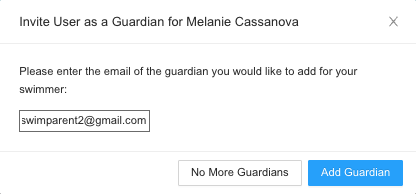Navigate the Clubhouse as a parent/guardian
When you login to your account and are taken to the parent landing page - you can register your swimmers and access any available pages!
Given That
I am a parent/guardian of a swimmer
I Want To
Learn how to navigate the Swimmingly® Clubhouse
Register Your Swimmers
- Select your Club's name if are a returning parent OR input your Club's Registration Code to register your swimmer. For a step-by-step guide for registering your swimmers, please select one of the following links:
Access Your Profile: Edit your information, contact the Swimmingly Team, view updates
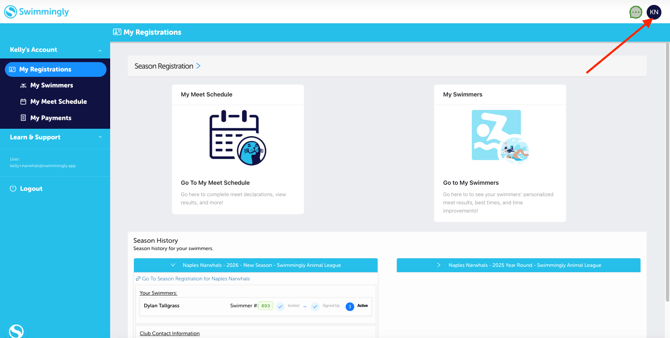
- Select the tabs to access your profile, find support, and view updates
Access your Meet Schedule: Complete meet declarations & view heat sheets and results
- Click on 'My Meet Schedule' to view your team's schedule, prior meet results, upcoming meet heat sheets, and declare your swimmers for upcoming swim meets!

View Your Swimmers: Access your swimmers' profile, add guardians, and edit your swimmer's information
- Click on 'My Swimmers'
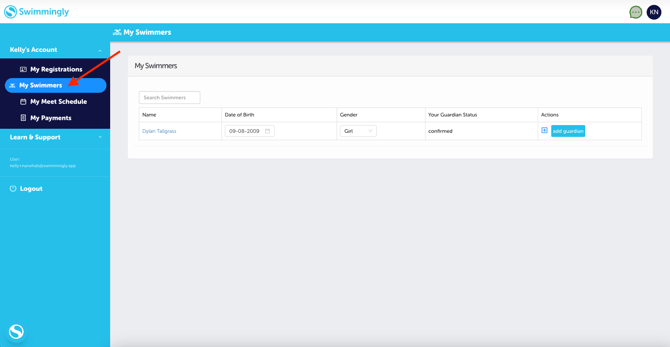
- Click your swimmer's name to view your swimmer's profile
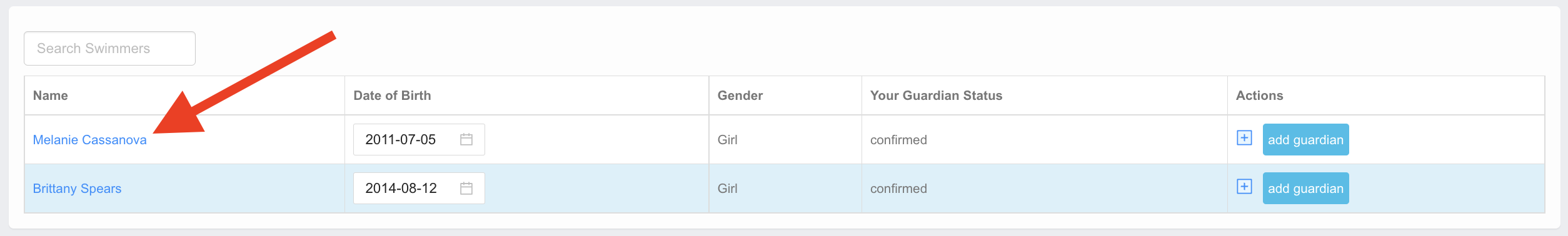
- Access your swimmer's results, best times, and time progression
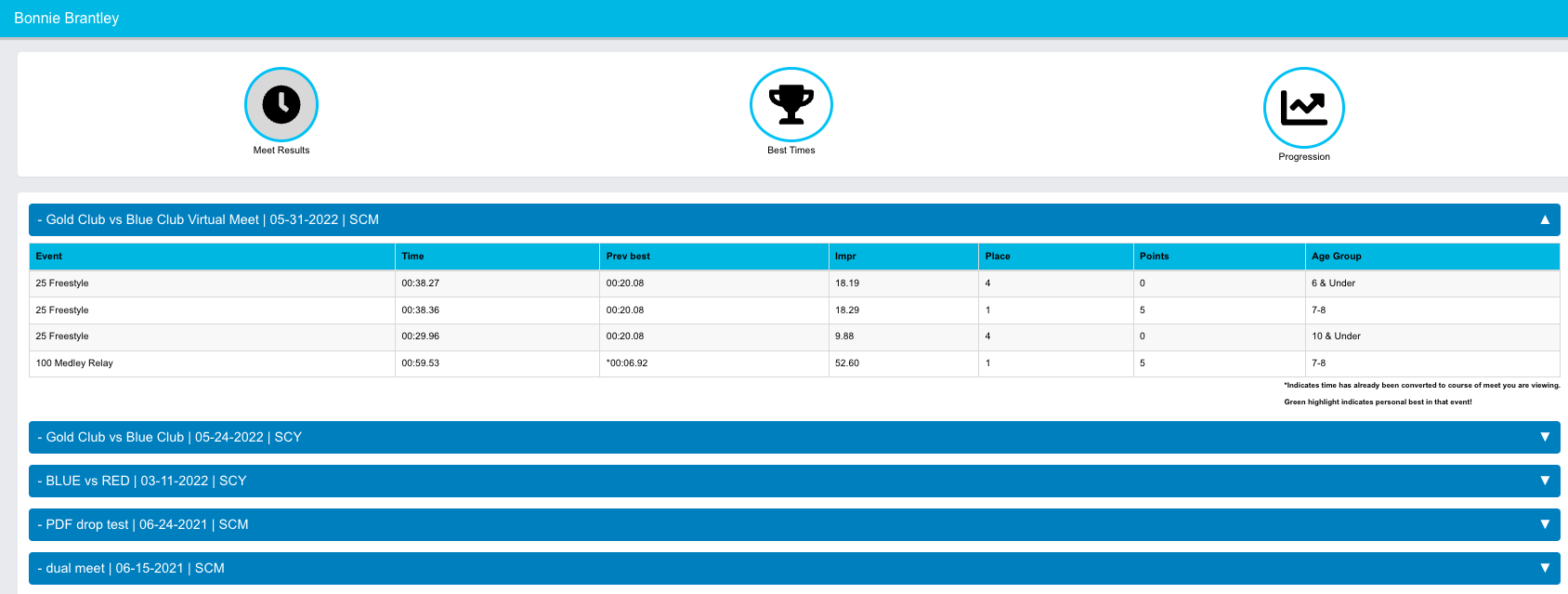
- Select the date to edit your swimmer's date of birth
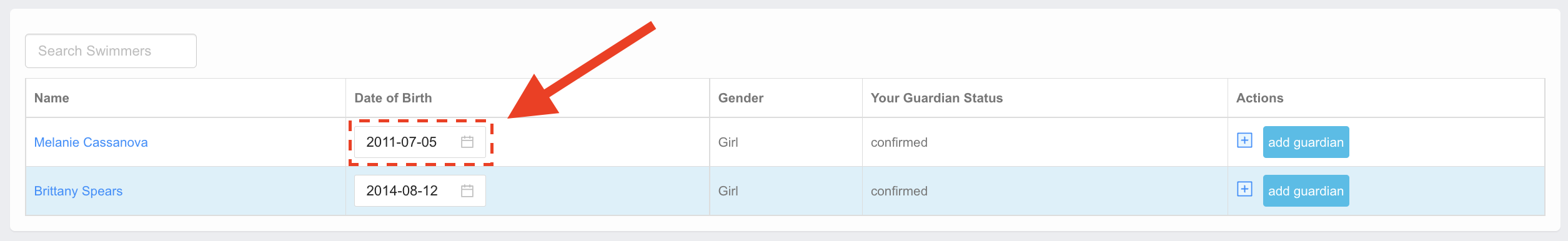
- Select "Add Guardian" to add a guardian to access your swimmer's account
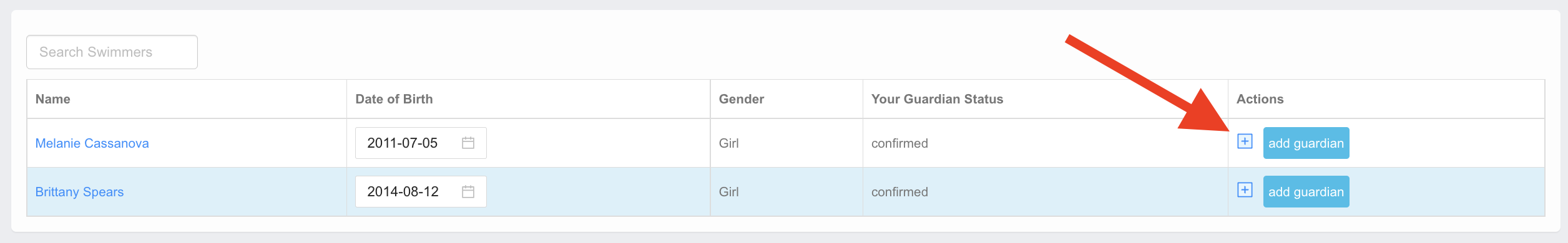
- Input the guardian's email address and select "Add Guardian"
My Payments: Pay for outstanding swimmers and view previous transactions