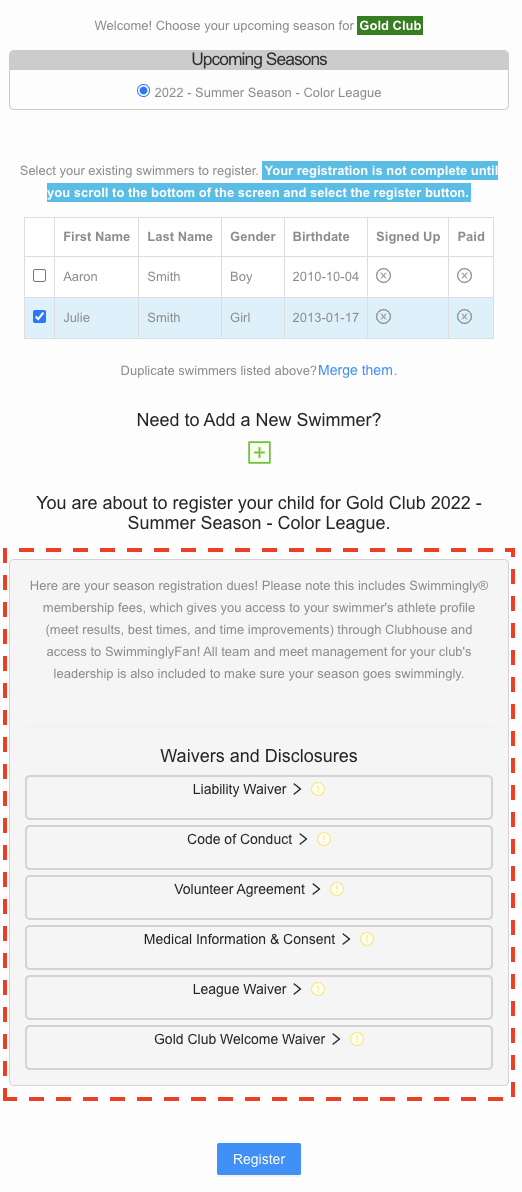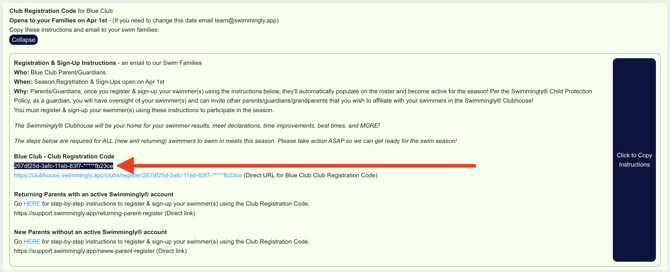Register & sign-up my swimmer as a NEW parent/guardian
I have my Club Registration Code and I need to register & sign-up my swimmer
Given That
I am a new parent/guardian to the Swimmingly® platform.
I Want To
Sign-up and register my swimmers for the season.
Solution
Create a Swimmingly account, login, enter your Club Registration Code, and register your swimmer(s)!
Wait! Are you a parent that's attempting to register your swimmers the "day of" on the pool deck? Don't look like a hot mess in front of your club's leadership, just ask for the Club Registration Code "QR Code" when you get to the pool.
If you're a returning parent/guardian with a Swimmingly account, things are even easier. Go over here to see how returning parents can register their swimmers.
Step 1: Retrieve you Club Registration Code from your club leadership
You will receive an email from your club's leadership with information that looks like the following:
 Step 2: Create a Swimmingly Account
Step 2: Create a Swimmingly Account
- Click the link in the instructions you receive via email that take you to Swimmingly. If you do not have an account, it will redirect you to create an account. Do So
- Or
- Go directly to this link to create and account:
- https://clubhouse.swimmingly.app/registerUser
- Click "Create Account" and walk through each step entering your information.
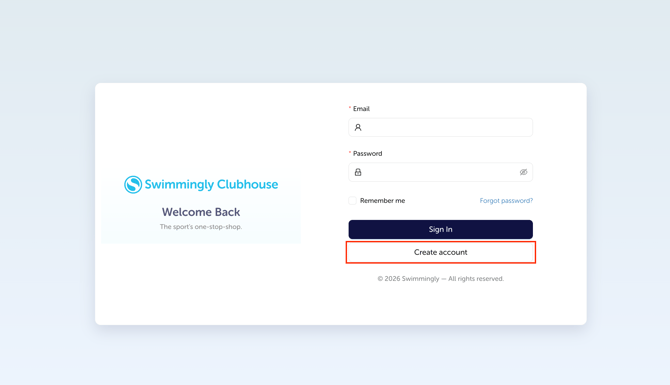
- Be sure to activate your account, you'll receive an email confirmation to activate your account. You must activate your account via that email. If you do not see this activation email in your inbox, check you spam/junk folders. If you get stuck, just email team@swimmingly.app
Step 3: Club Registration Code
Once activated, your landing page will look like this:
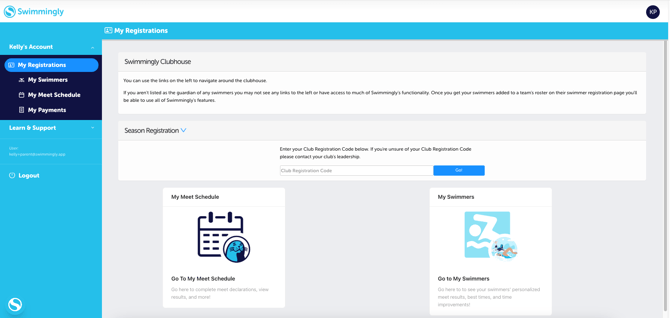
In the Club Registration Code above, paste your Club Registration Code you received from your club leadership via email:
After copying/pasting your Club Registration Code in the Club Registration code box, you will see the available seasons for your club.
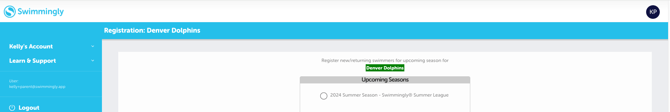
Select the correct season & confirm your choosing the correct team
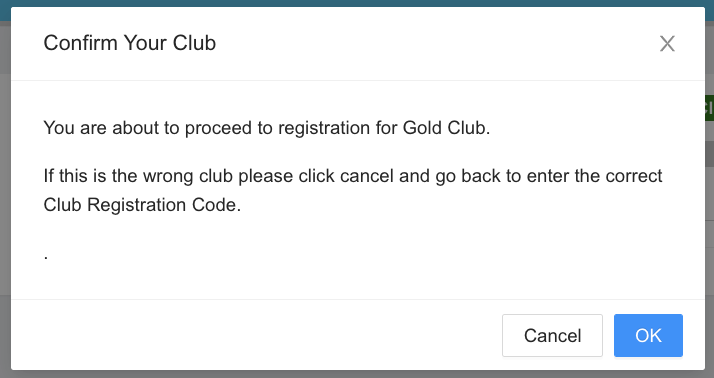
Step 4: Add Your Swimmers
If you're a new parent, you probably won't have any existing swimmers.
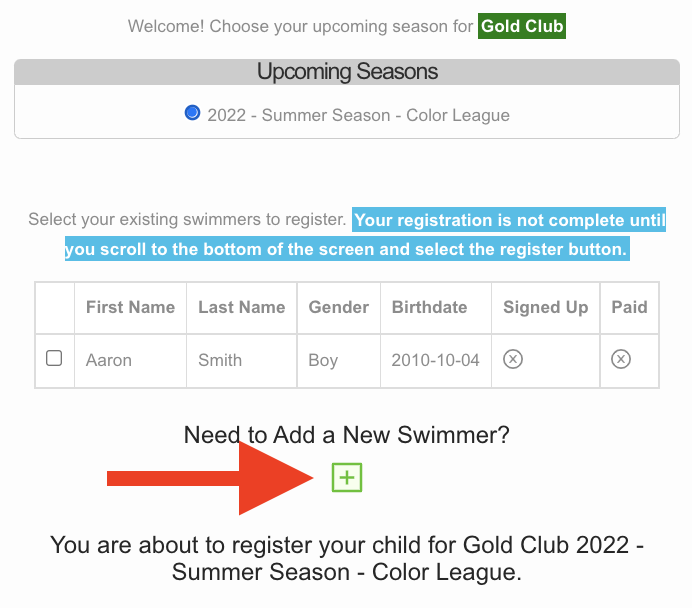
When you create your new swimmer(s), input the correct:
- First Name
- Middle Initial
- Last Name
- Swimmer's sex
- Swimmer's Date of Birth (confirm you choose the correct birth year)
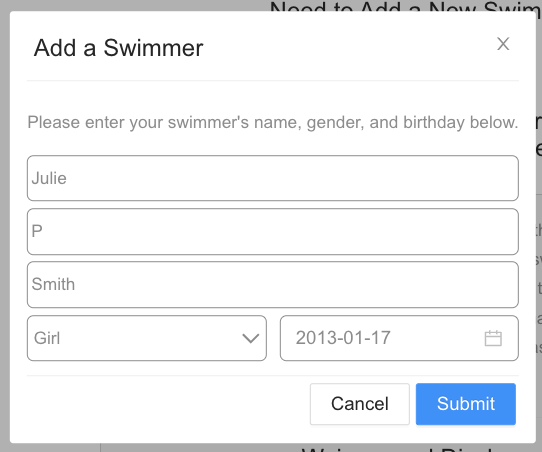
Step 5: Select Swimmer(s) & Invite Other Guardians
- Select the swimmer(s) you wish to register for the season.
- When you click each swimmer, you'll be asked whether or not you'd like to invite other guardians to be connected to this swimmer (spouse, grandparents, other family members etc). If you do not need to add other guardians (you can do so later), simply click 'No More Guardians':
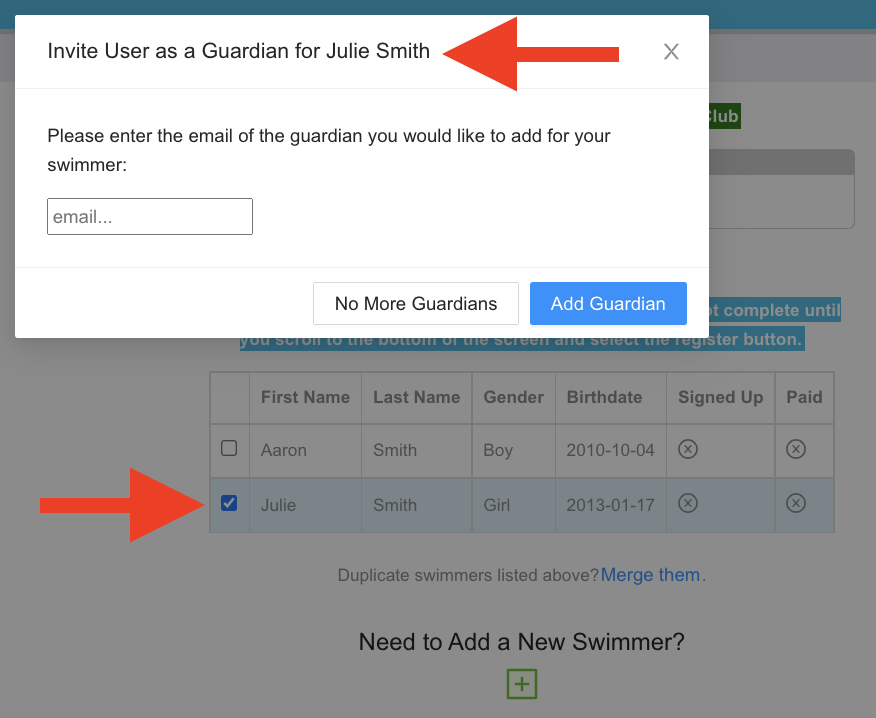
Step 6: Click Register!
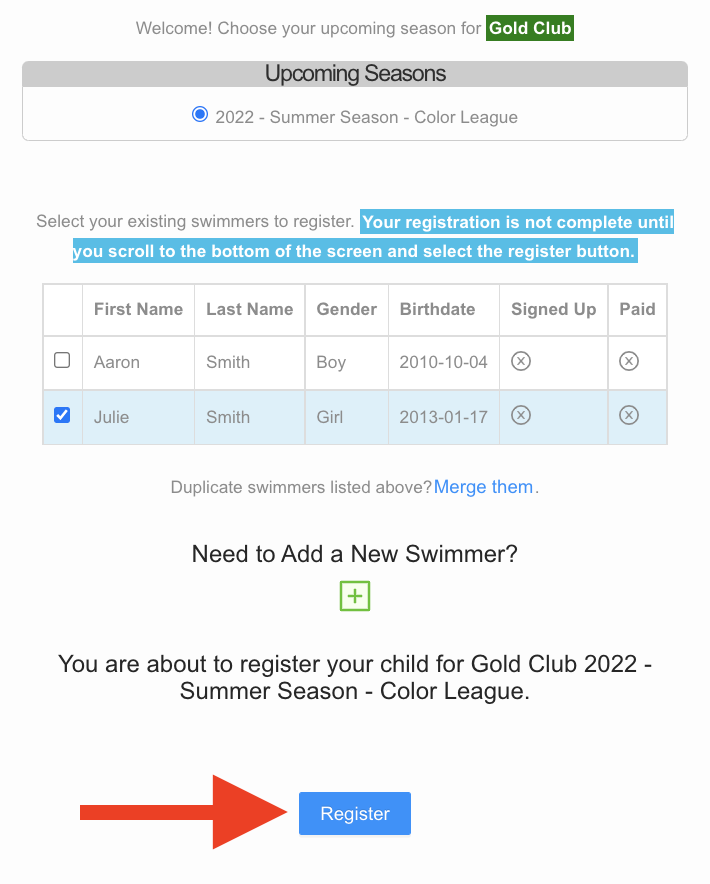
If your club is using Premium Club Registration, you will need to complete the waivers and proceed to checkout to select additional checkout items and enter any applicable club registration dues discount codes. In that case, your screen will include waivers (see below). Simply proceed to the next article here to complete Premium Club Registration.