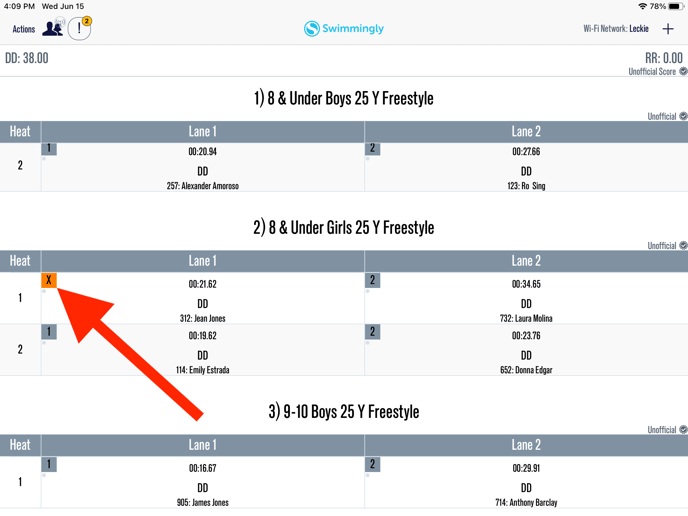Mark a swimmer as Exhibition
Select the lane number in the top right corner of the swimmer's result
As a
Scorekeeper
I want to
Mark a swimmer as exhibition
Solution
On the Scorekeeper iPad, select the Place number in the top left corner of the result
Please make sure all volunteers have updated their Swimmingly App to latest app version!
For more information on the latest version, please review Swimmingly's Device Compatibility HERE.
Please Note: Even if swimmers are marked as exhibition on the meet entries, they still NEED to be marked as exhibition on the Scorekeeper iPad. Please see the steps below to learn how!
What does exhibition mean?
An exhibition entry is a swimmer who is entered in an event. The result from this swim is not eligible for scoring, and they are not eligible to receive a place, but the time is considered an official time for future use (entries etc).
Tap the Place number in the top left corner of the result
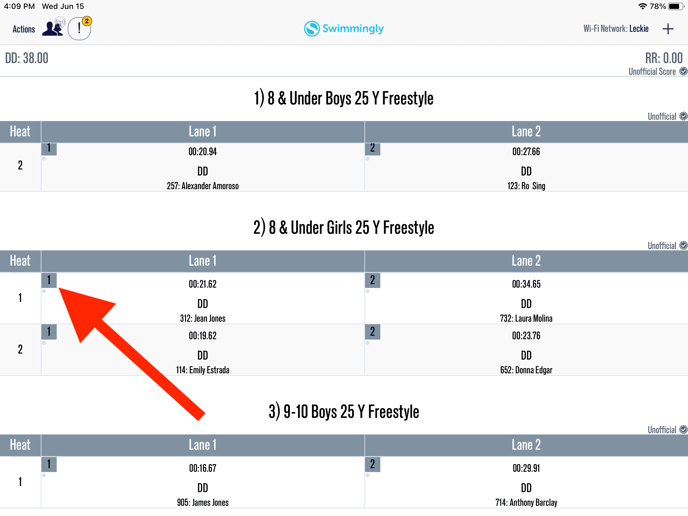
That's it!
The "X" where the Place number was now indicates the swimmer has been marked as exhibition
Marking a swimmer as exhibition will remove any points and placing associated with that swimmer for that event. The time of the swimmer will be retained!
To learn how to mark swimmers as exhibition in the Meet Entries, please click HERE