Print a heat sheet
The heat sheet is available in an electronic version on SwimminglyFan. If you need to print a hard copy, print directly from the Clubhouse.
Given That
I am a club admin setting up for a meet
I Want To
Provide hard copy heat sheets to volunteers, starter etc.
Solution
To print your heat sheet, follow these steps to generate your Heat Sheet PDF!
On a Mac using Chrome browser
- After merging your heat sheet
- On the heat sheet screen, select Actions > Download Heat Sheet (3 columns or 2 columns depending on your preference)
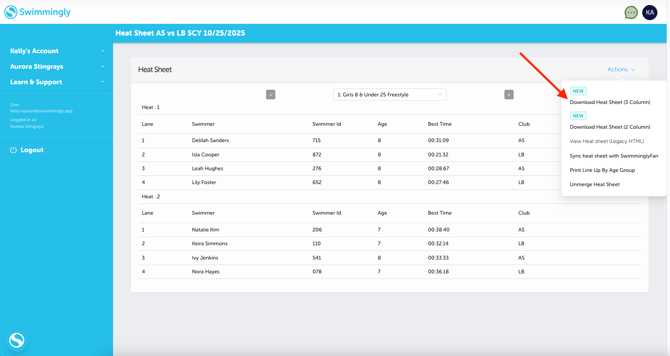
"How do I conserve more paper?"
Full Commit Solution: Go green with SwimminglyFan. Heat Sheet is available in a paperless format on the SwimminglyFan app.
Half-Measure Solution: Ensure you're printing front & back, and provide hard copies only to key volunteers & encourage everyone else to use SwimminglyFan!