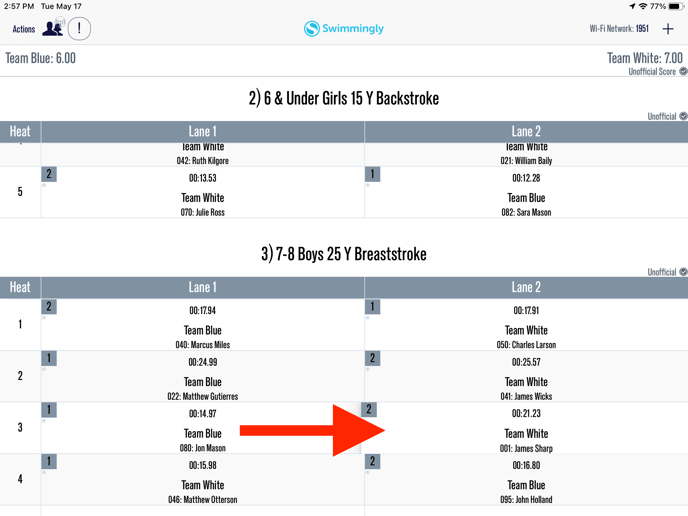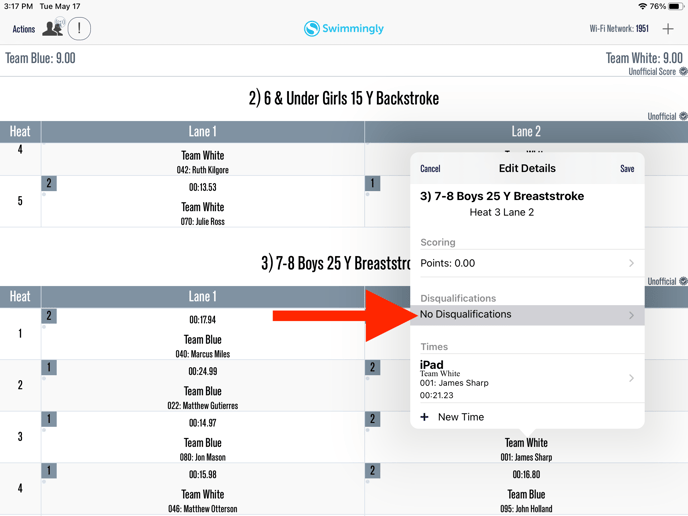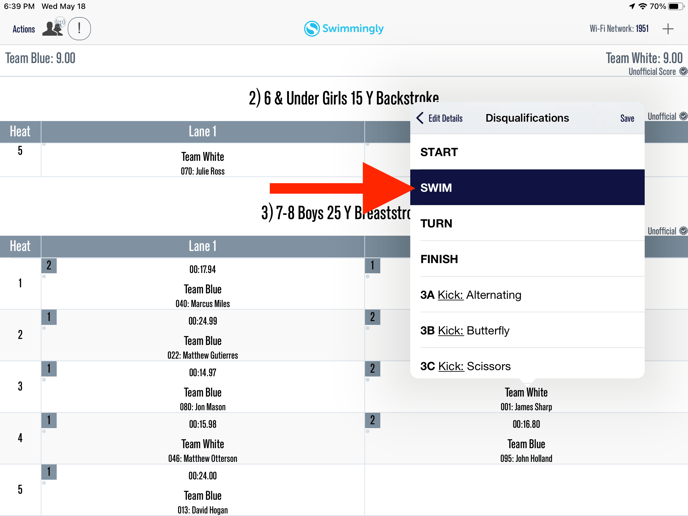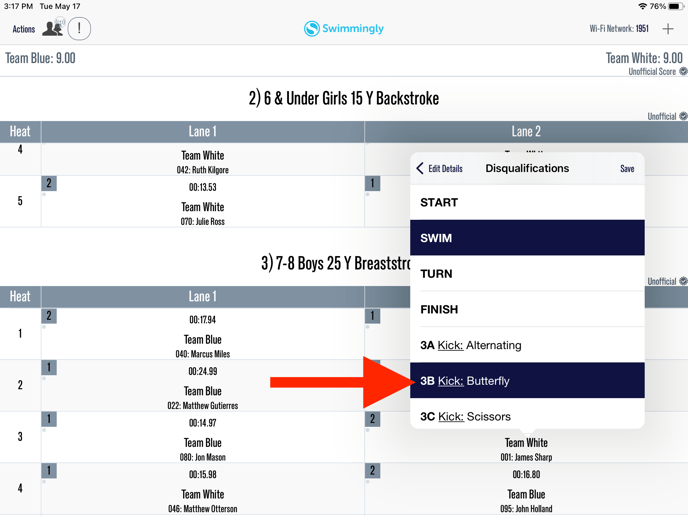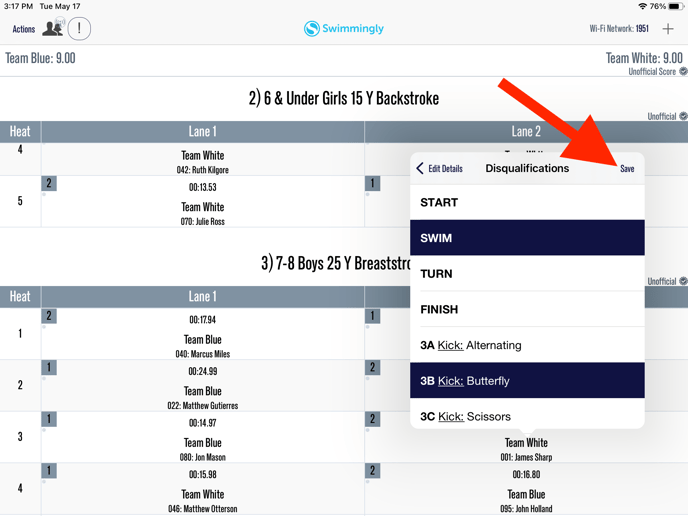Manually input a DQ from the Scorekeeper's iPad
Select the result, select "Disqualifications", and update DQ
As a
Scorekeeper
I want to
Manually input a DQ from the Scorekeeper's iPad
Solution
Select the result, select "Disqualifications", choose the reason for the DQ
Please make sure all volunteers have updated their Swimmingly App to latest app version!
For more information on the latest version, please review Swimmingly's Device Compatibility HERE.
Step 1: Select the result you want to update
Step 2: Select "Disqualifications"
Step 3: Choose where the DQ took place
Step 4: Choose the reason for the DQ
Step 5: Save
You will now see that that swimmer has a Disqualification attached to them in the results!