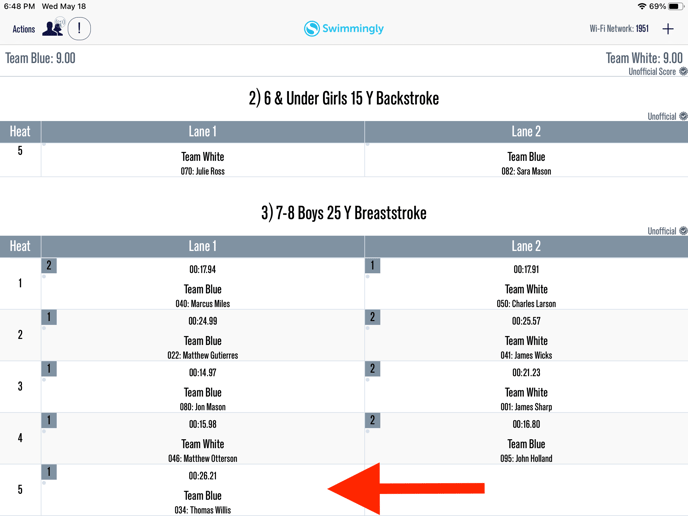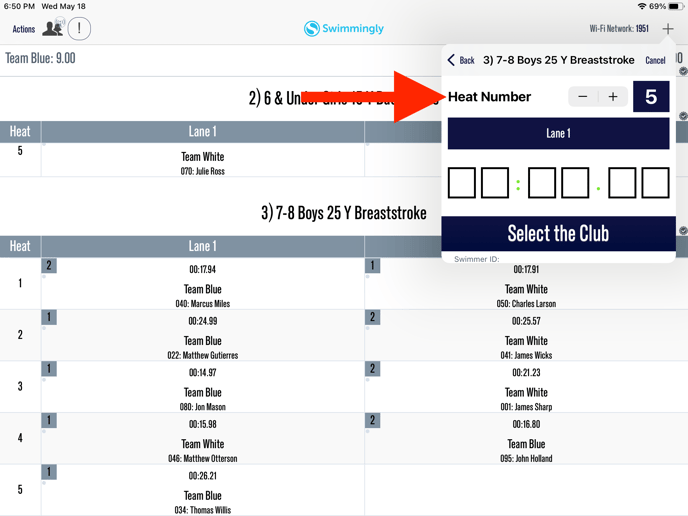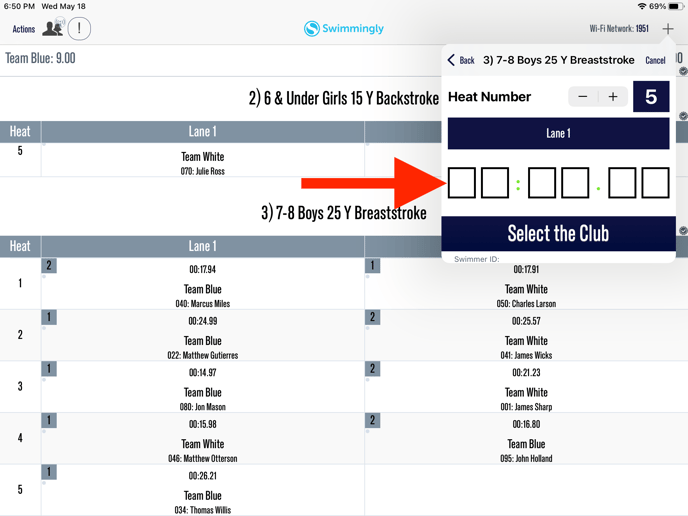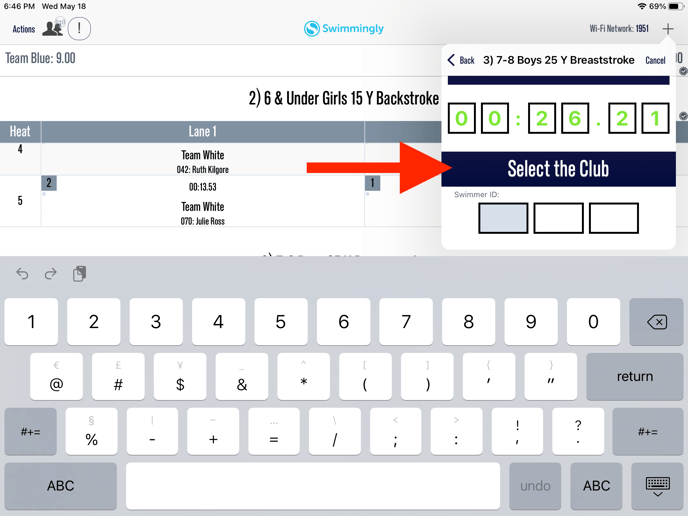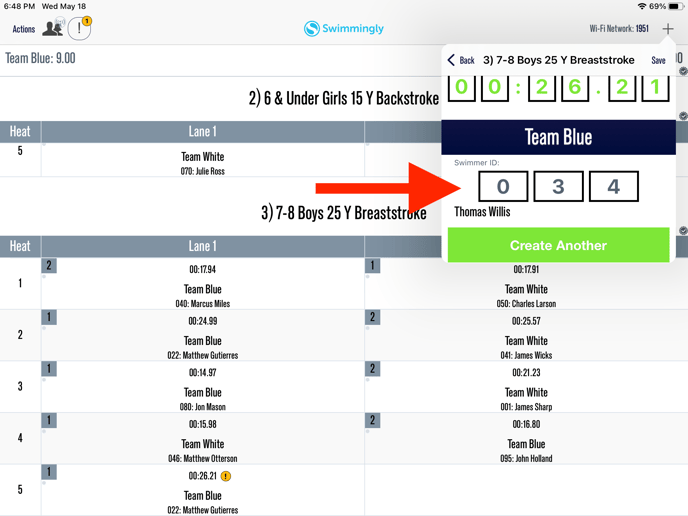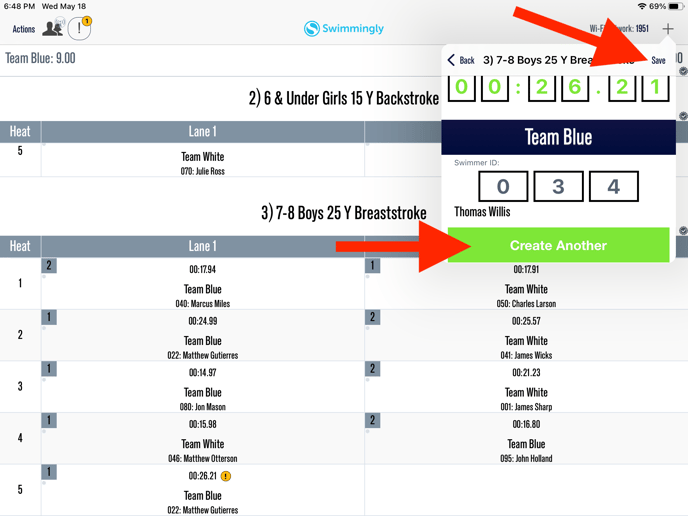Manually add a swimmer into an event
Select the "+" and input information
As a
Scorekeeper
I want to
Manually add a swimmer into an event
Solution
Select the "+" and input information
Please make sure all volunteers have updated their Swimmingly App to latest app version!
For more information on the latest version, please review Swimmingly's Device Compatibility HERE.
Step 1: Select the "+" icon on the Scorekeeper iPad.
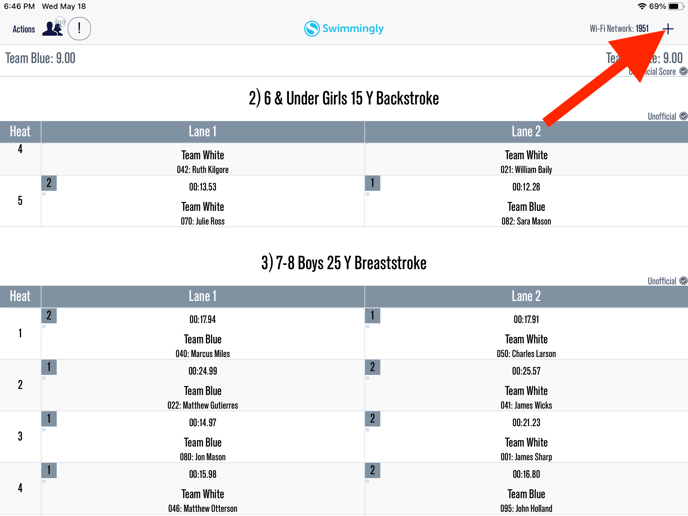
Step 2 (Optional): Adjust the heat to the heat you are adding the swimmer to
Step 3 (Optional): Adjust the lane assignment for the swimmer
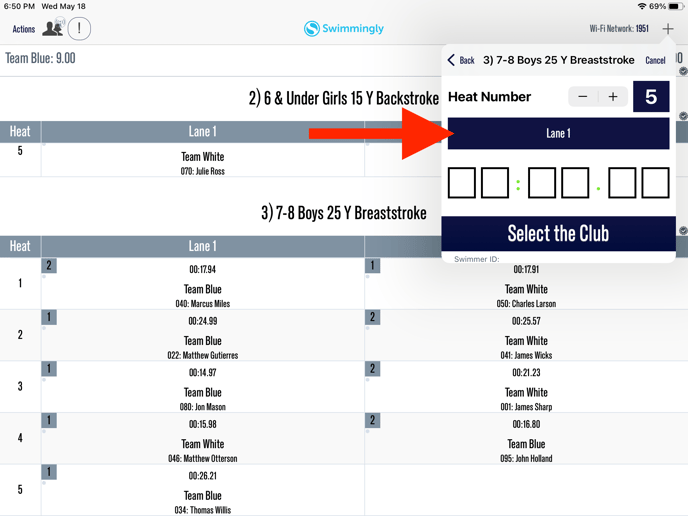
The automatic setting for the Heat Number is the subsequent heat that would run in that event. The automatic setting for the Lane is lane 1 in an empty heat or the next open lane.
Please complete the Optional steps if you need to change the Heat Number and/or the Lane Number
Step 4: Enter the swimmer's time
The format of the time is Minutes: Seconds.Milliseconds
Please note: you need to input "0" as placeholders!
Step 5: Select the swimmer's club
Step 6: Input the swimmer's ID number
Please note: you need to input "0" as placeholders!
Step 7: Click "Save" or "Create Another"
Pro-Tip: Double-check the new entry