Demote a League Admin to a Club Admin
Navigate to League Admins tab in the Clubhouse, and demote the League Admin to a Club Admin.
Given That
I am a League Admin
I Want To
Demote a current League Admin to a Club Admin within my league
Solution
Navigate to the League Admins tab in the Clubhouse, and demote the League Admin to a Club Admin
Step 1: Log into your League Admin account in the Swimmingly® Clubhouse
Click on the League Admins tab
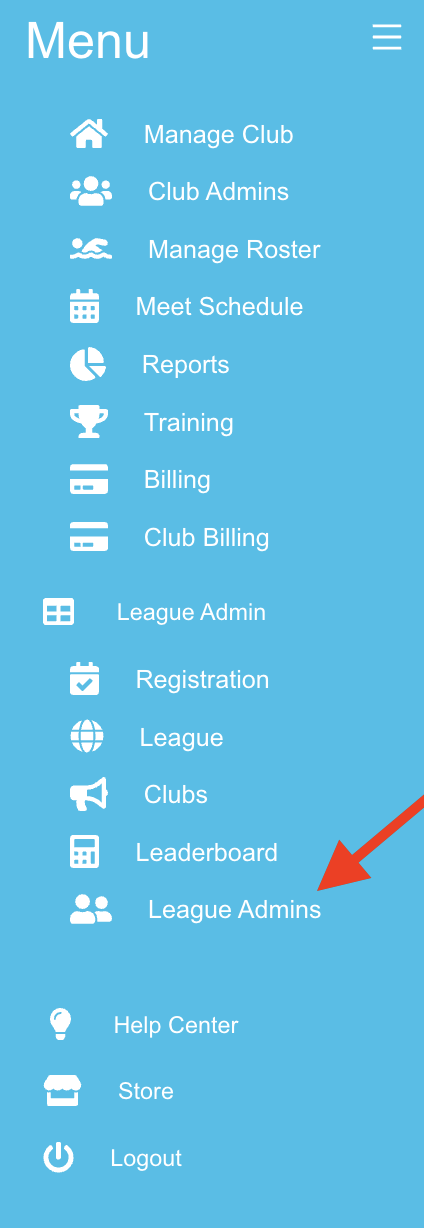
Step 2: Select the Edit icon next to the League Admin you want to demote to a Club Admin
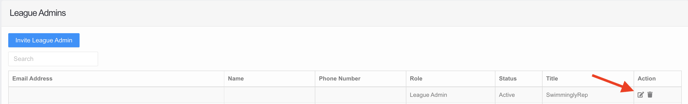
Step 3: Select to Demote to Club Admin
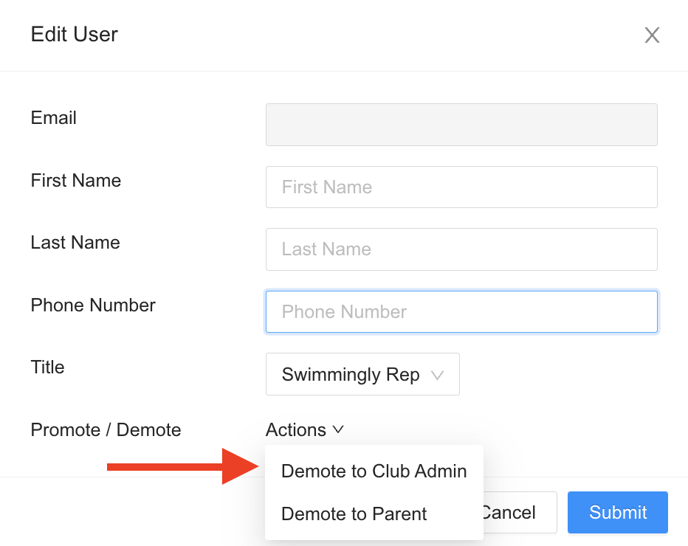
Step 4: Select the Club in your league you wish to demote the new Club Admin to, and select "OK"
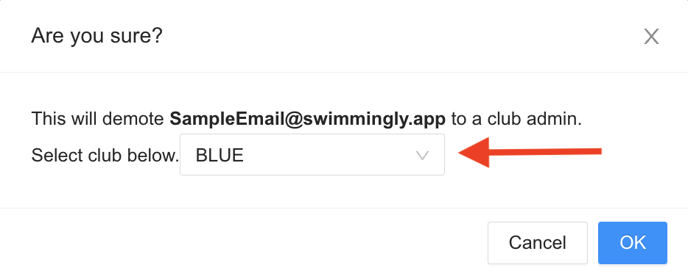
The League Admin has now been demoted to a Club Admin for the Club you assigned them to!
If you are a League Admin, and want to promote a Club Admin to a League Admin, click here.
If you are a League Admin, and want to demote a current League Admin to a Parent, click here.