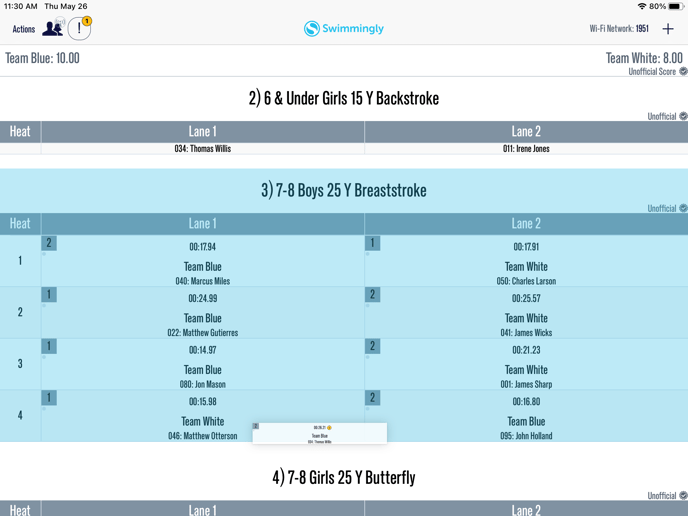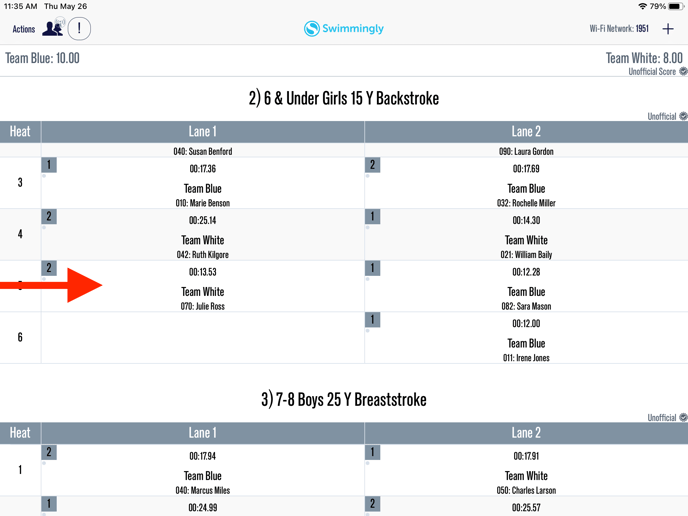Drag and drop a swimmer/heat into a different event
Hold down on result and move to desired location!
As a
Scorekeeper
I want to
Drag and drop a swimmer/head into a different event/heat
Solution
Hold down the swimmer/heat and drag to the desired location
Please make sure all volunteers have updated their Swimmingly App to latest app version!
For more information on the latest version, please review Swimmingly's Device Compatibility HERE.
How to move an individual swimmer:
Step 1: Hold down anywhere on the swimmer's result
The result should appear to "pop-out" slightly
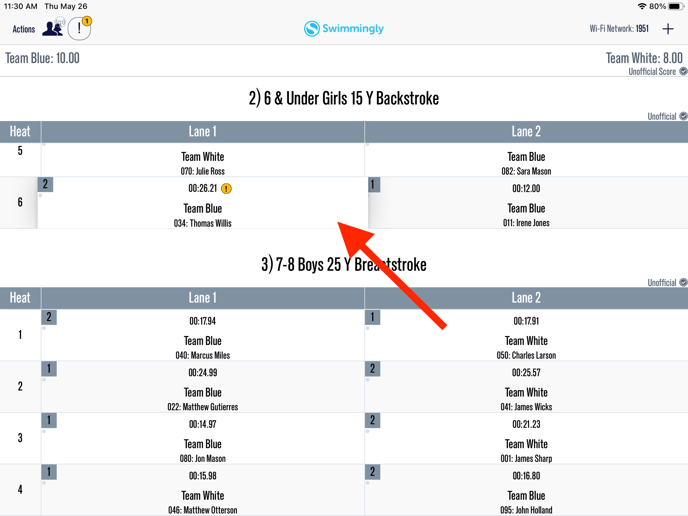
Step 2: While still holding down on the result, drag to the desired heat/lane and release
The location where you are about to drop the result will highlight blue
Step 3: Verify that the swimmer has been dropped in the correct place!
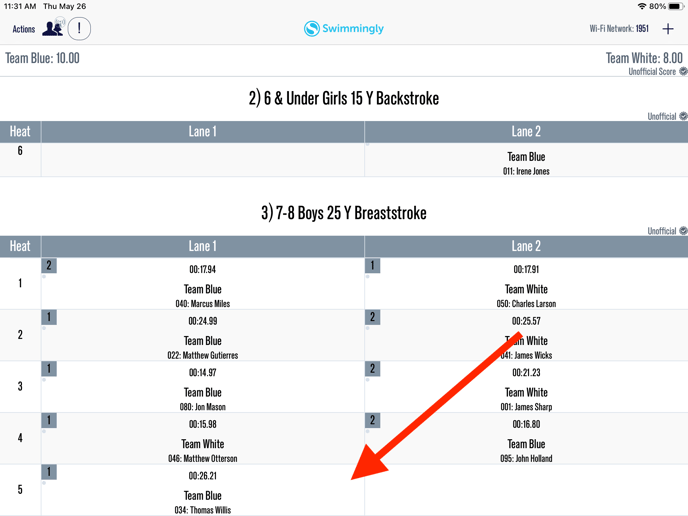
How to move an entire heat:
Step 1: Hold down on the heat number
The heat will appear to "pop-out" slightly
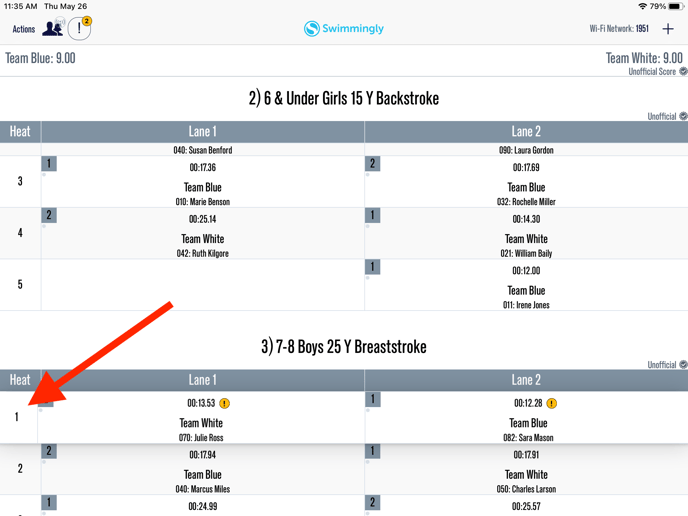
Step 2: While still holding down on the heat number, drag to the desired event
The location where you are about to drop the result will highlight blue
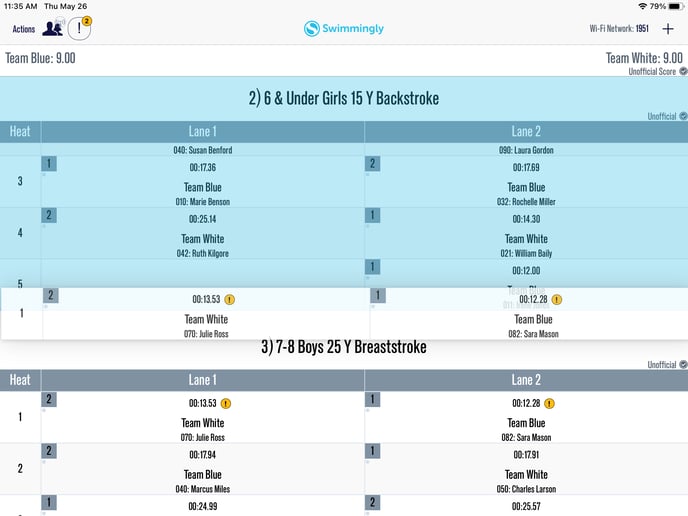
Step 3: Verify that the heat has been dropped in the correct place!
Pro Tip: Moving a swimmer/heat to the correct event is a great way to resolve the "Swimmer is wrong gender for Event" and "Swimmer in event multiple times" warnings.