Prepare for a stormed out swim meet
Follow these steps!
Given That
We had meet delayed by a day or more (inclement weather)
I Want To
Correctly update entries (some families won't come, other families might) in the easiest way possible.
Scenario 1: Running the same meet, need to adjust entries
- Un-merge the heat sheet
- Adjust entries (all teams) adding new entries or removing other entries.
- Merge heat sheet. Done!
Scenario 2: We want to run a virtual swim meet (using our traditional meet as the "template"):
- Do not delete the original meet.
- Create a virtual meet with the same clubs and same event order. For a virtual meet, your scoring setup is done on the Clubhouse.
- Go into 'edit entries' for the virtual meet. Once there:
- Actions > Quick Start My Meet Lineup (select the lineup from the original meet).
- This will copy your entries from the original meet into your virtual meet. Revise as needed.
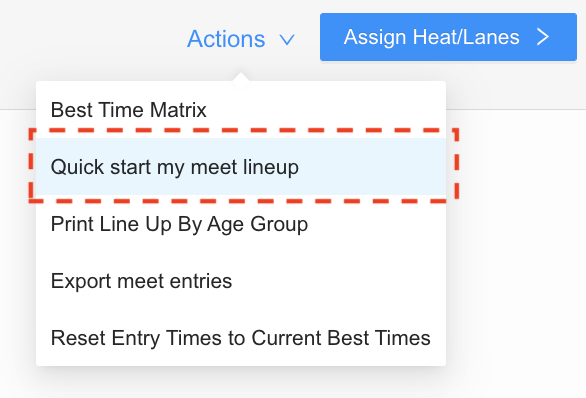
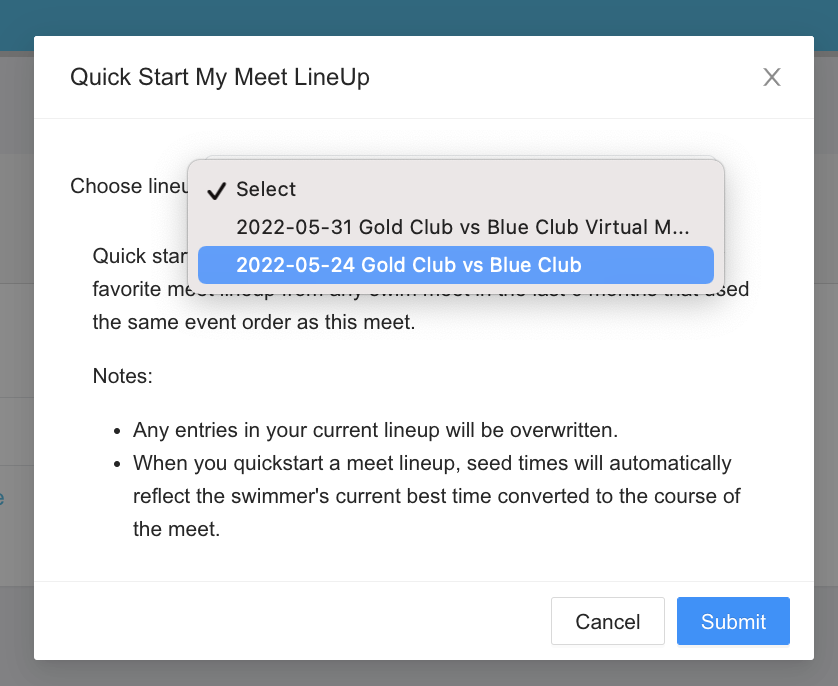
- Now, after loading entries from your original meet into the new meet, and confirming the other team has as well, you can safely delete the original meet.
Make sure you sync the Scorekeeper's iPad with the meet schedule after making this change, so that you will have the new (correct) meet on your iPad. If you don't, you'll only see the old (original) meet on your iPad which will be wrong!
- In a virtual meet, each club swims at their own pool. You will not see the other clubs on the Scorekeeper's iPad (because they're not there). Once you publish the results from each club's side of the virtual meet, they results and scores will automatically be compiled on the Clubhouse.