Quick Start My Meet Lineup
Navigate to your entries and select Actions > Quick Start Meet Lineup and select the meet you would like to use the entries from!
As a
Club Admin
I want to
use the same meet lineup as a previously created meet.
Solution
When completing your meet entries, select actions and select "Quick start my meet lineup"!
Navigate to your entries, 'By Event' view:
Select the 'Actions' > 'Quickstart my meet lineup'
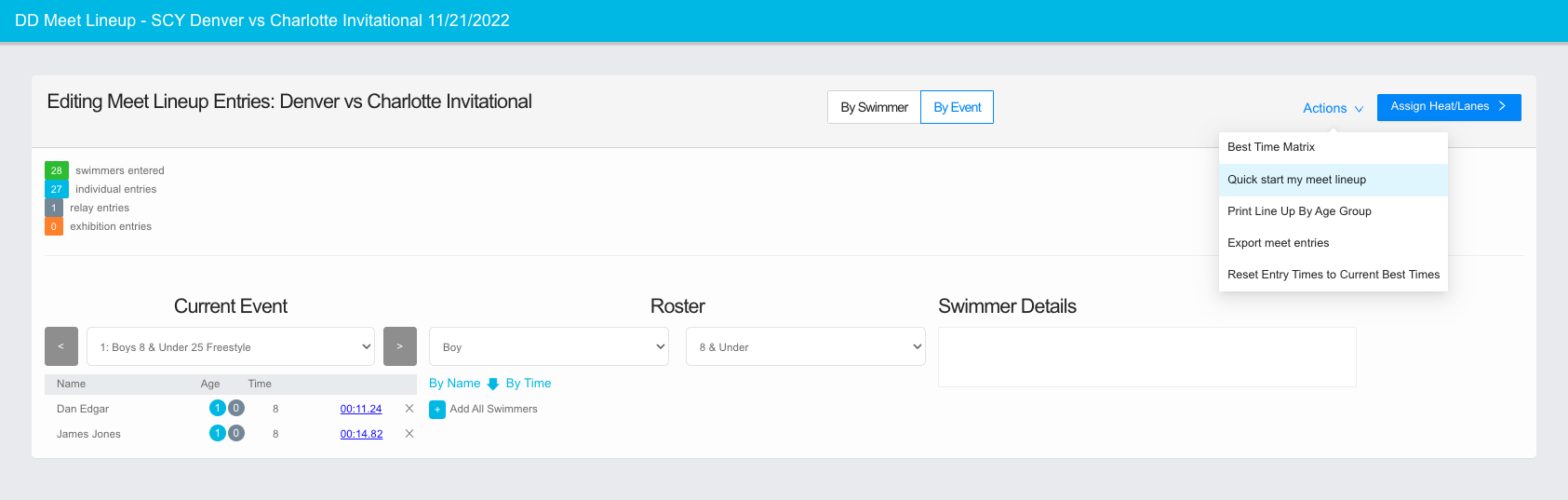
Select the dropdown and select the meet you would like to import the entries from and select 'Submit'
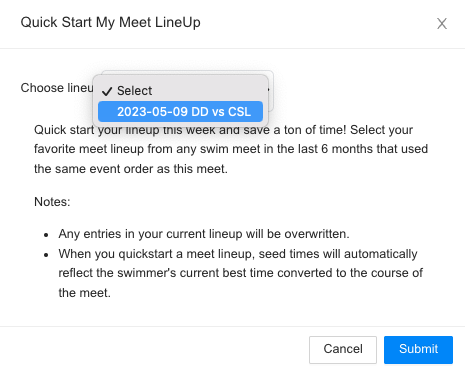
All of your entries from the selected meet will now be available for the current meet! All Club Admins will retain the ability to make any edits to the entries.