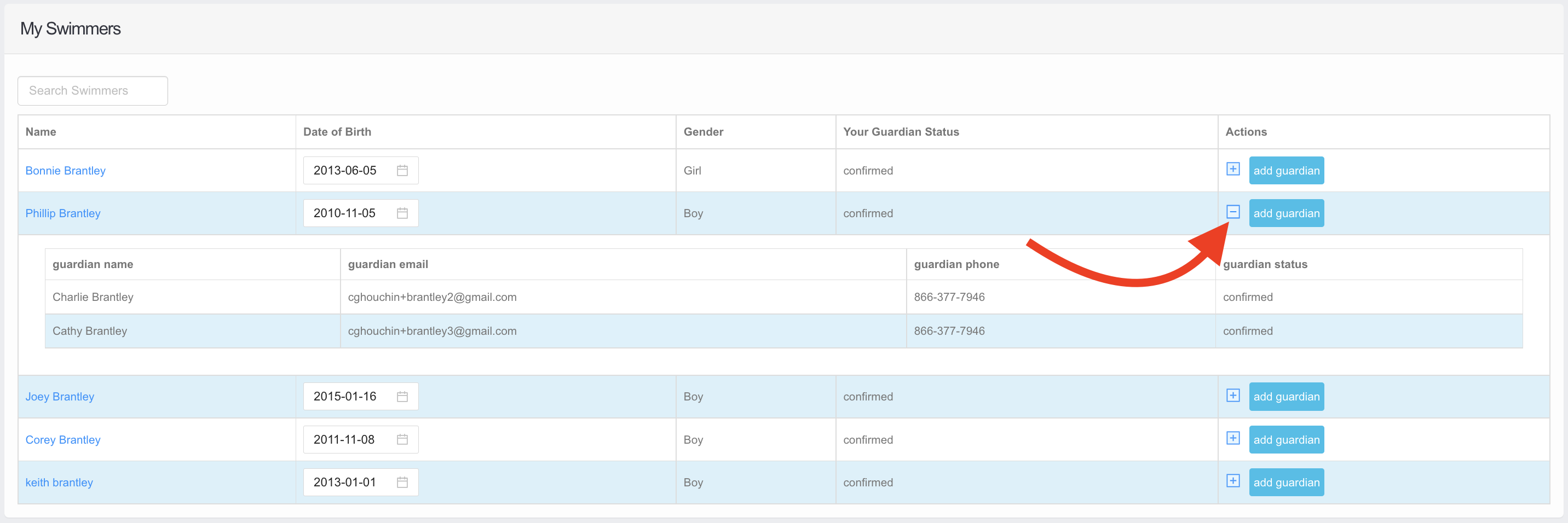Invite additional parents/guardians to my swimmer's clubhouse profile as a Parent/Guardian
As a parent/guardian of a swimmer, you can invite others users to access your swimmer's profile
Given That
I am a parent/guardian with swimmers affiliated to me in the Swimmingly® Clubhouse
I Want To
add another parent or guardians to be connected to swimmers of my choosing
Step 1: Navigate to "My Swimmers" page in the Clubhouse
- Login to the Clubhouse
- Click on the My Swimmers tab

Step 2: Add additional parents/guardians to the Swimmingly® Clubhouse
- Once you are on the My Swimmers page and can see your swimmer(s) listed:
- Click on the blue "add guardian" button

Step 3: Send invite to user as a guardian
- After you click on the blue "add guardian" button, a modal will appear:
- Enter an accurate email for the additional parent/guardian
- Click the blue "Add Guardian" button
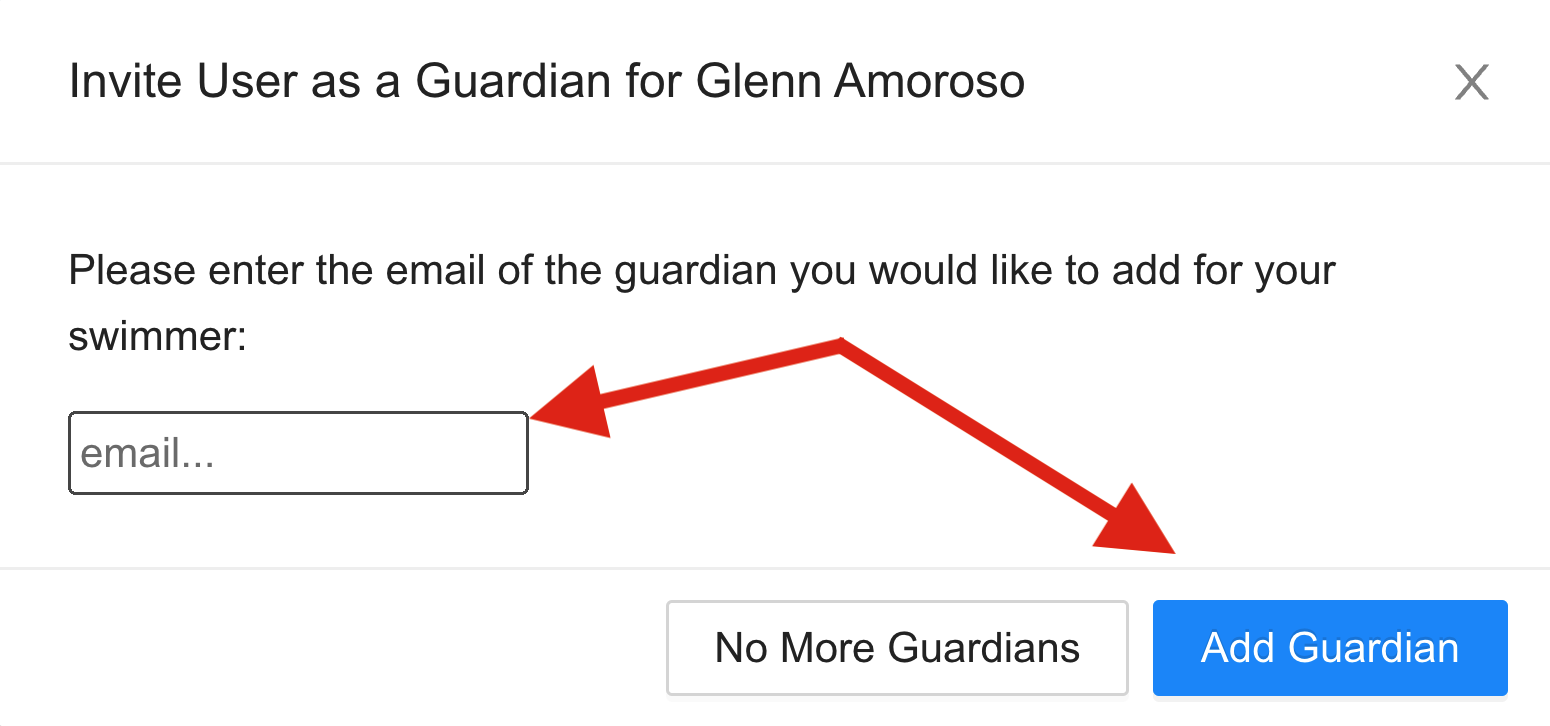
Step 4: This new parent/guardian will receive and email to create & activate their new Swimmingly® Clubhouse account
View Guardian Status:
If you would like to see the status of the parents/guardians you have invited:
- Navigate to your My Swimmers page
Under Actions:
- Navigate to the [+] button to the LEFT of the blue "add guardian" button
- Click the [+] button to view the status of ALL invited parents/guardians