Download my lineup by Age Group
In the clubhouse, navigate to your meet schedule and select a meet that is "Heat Sheet Ready"
Step 1: Navigate to the swim meet you want to download your "Lineup by Age Group" report
- Login to the Clubhouse
- Click on the Meet Schedule tab
- Select a meet that is "Heat Sheet Ready" (Merged Heat Sheet)
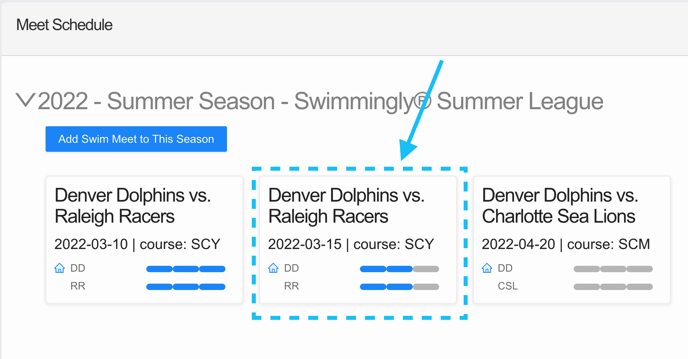
Step 2: Click "View Heat Sheet"
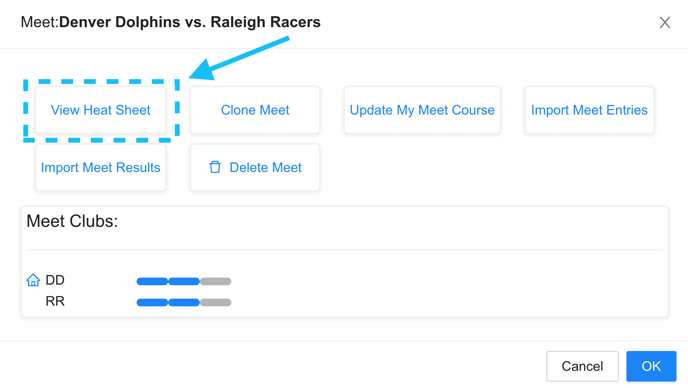
Step 3: Generate your team's Lineup by Age Group
- Click on or hover over "Actions" menu
- Click "Print Line Up By Age Group"
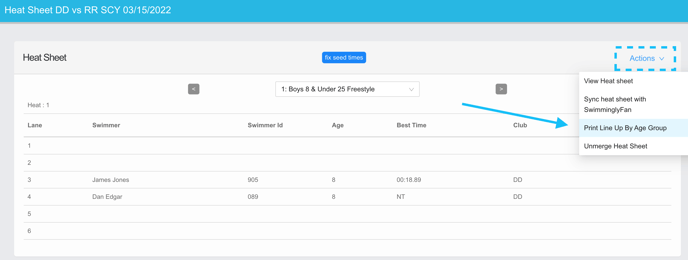
Step 4: Customize your Lineup by Age Group
- "Print Line Up By Age" modal will pop up
- Select/Filter any or all ages
- Click "Print Line Up"
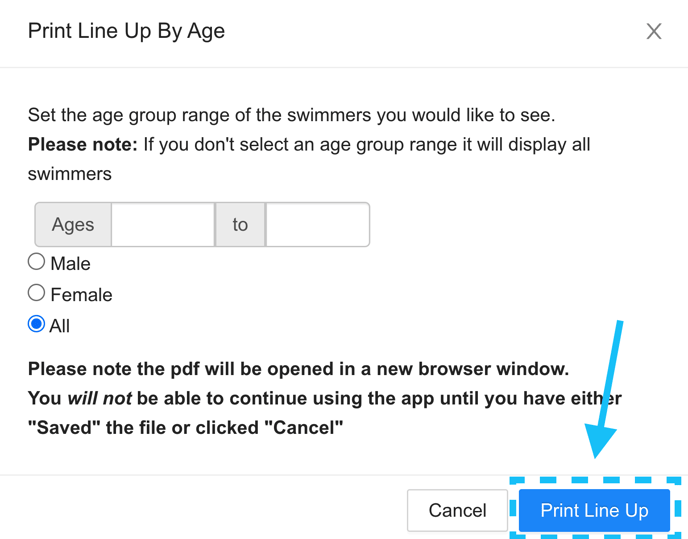
A new tab will now appear with your Lineup by Age Group report. To print your Lineup by Age Group:
- Right Click anywhere on the "Lineup By Swimmer" tab that has just opened
- Click "Print"