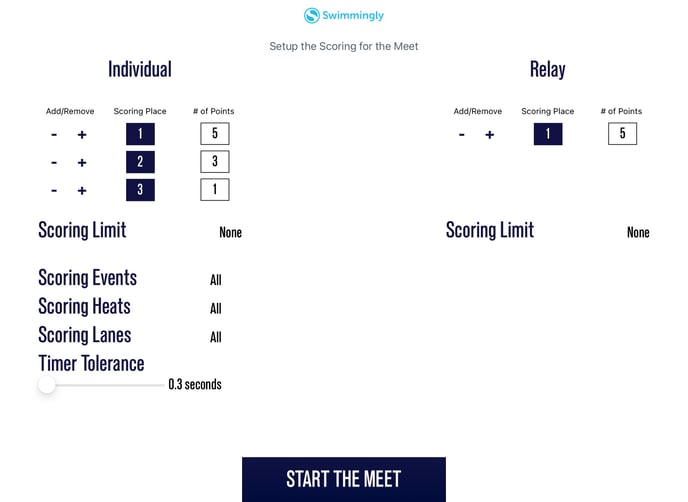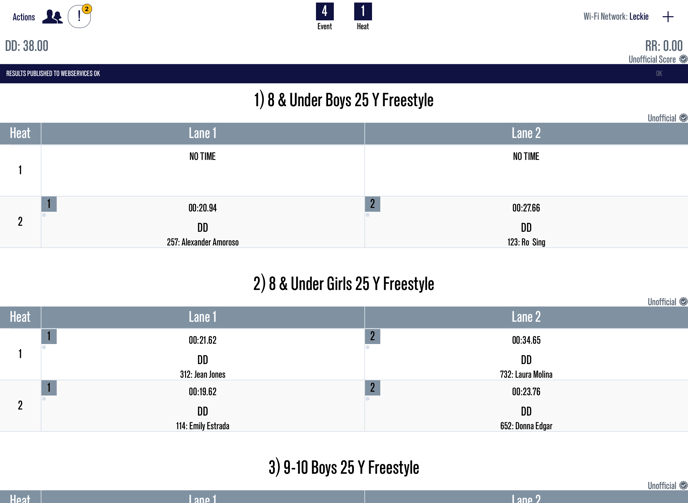Return to a current swim meet as a Scorekeeper
Log back into the Scorekeeper iPad the same way I always do!
As a
Scorekeeper
I want to
Either continue my meet or edit/access the results
Solution
Log back into the Scorekeeper iPad the same way you did when you started the meet for the first time
This may look familiar - it is the same process as when you originally started your meet!
Please note the following:
- You do not need to huddle devices to edit/access results
- You WILL NOT erase any results by logging back into the meet
Warning: to pull up all meet data, you must use the SAME iPad that was used to run the meet
Step 1: Select "Scorekeeper"
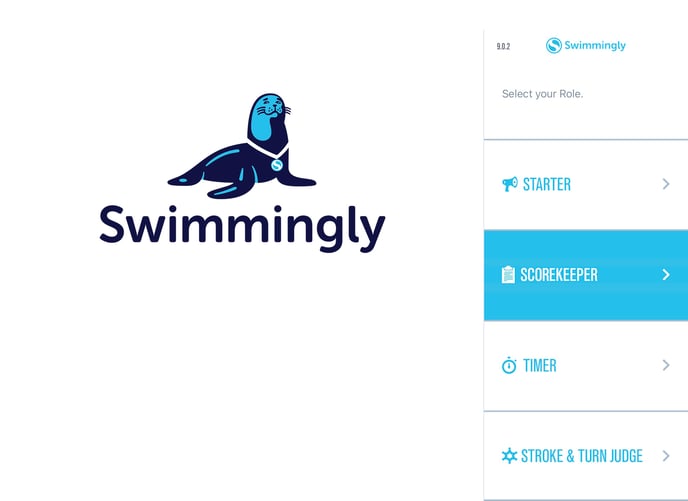
Step 2: Select "Ready to Huddle"
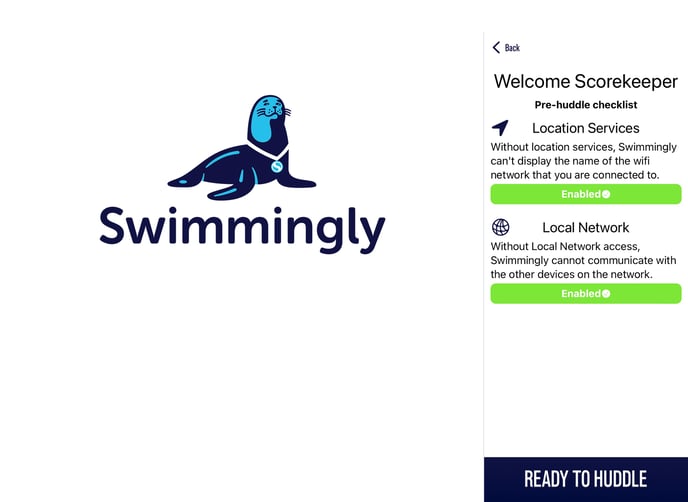
Step 3: Select "Next"
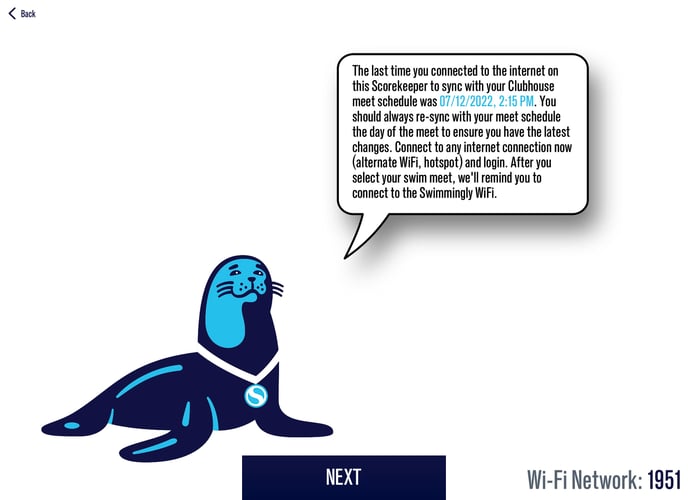
Please Note: You DO NOT need to be connected to the Swimmingly® WiFi to access results
Step 4: Input your Club ID and Starter Key and Select "Login"
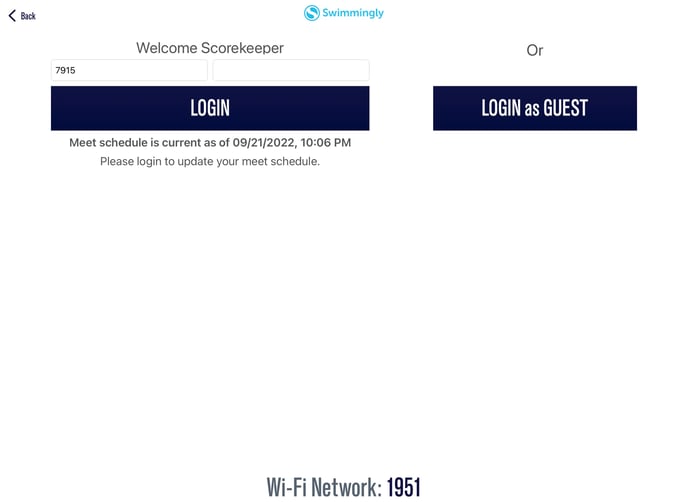
Step 5: Select the meet
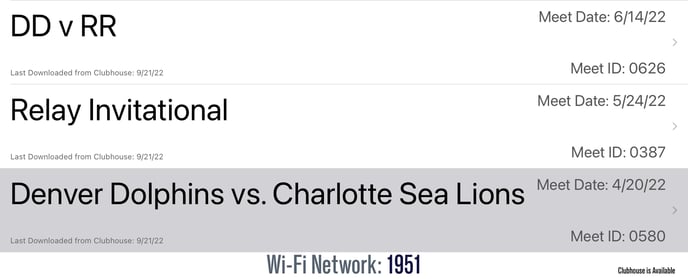
Step 6: Select "Confirm"
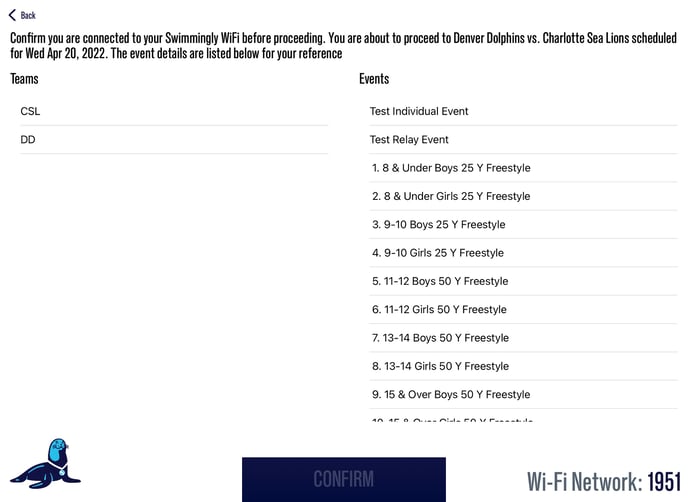
Step 7: Select "Join Swim Meet"
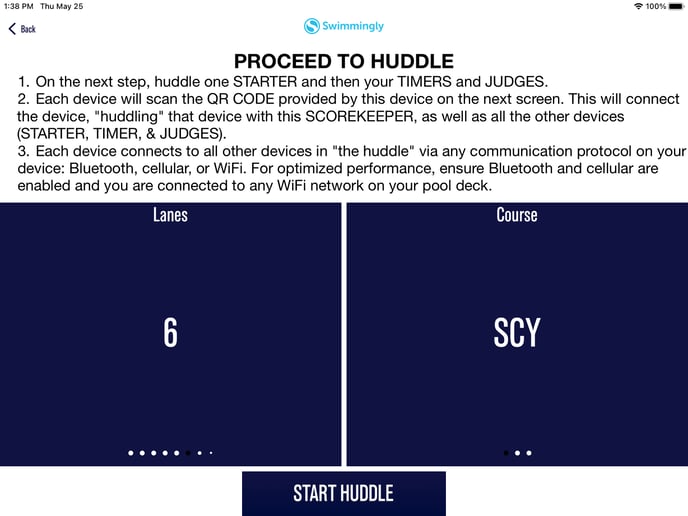
Step 8: Select "Start the Meet"
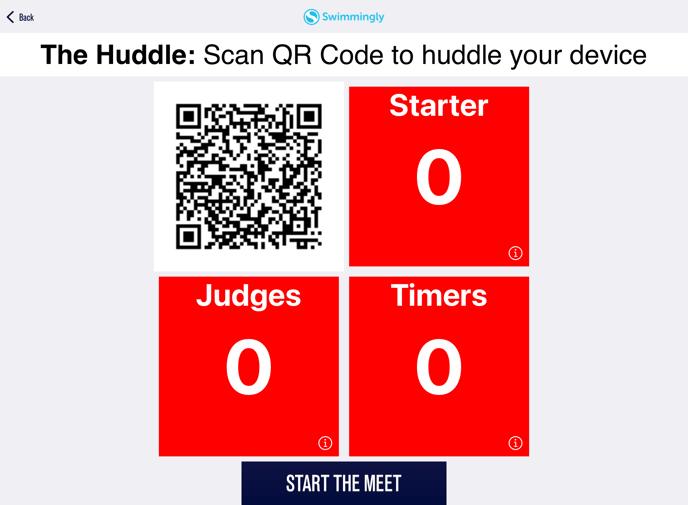
Please Note: You DO NOT need to huddle devices to access results
Step 9: Select "Start the Meet"
Access the results
You are now free to make any necessary edits/revisions to the results! You can also publish/re-publish the results at anytime!