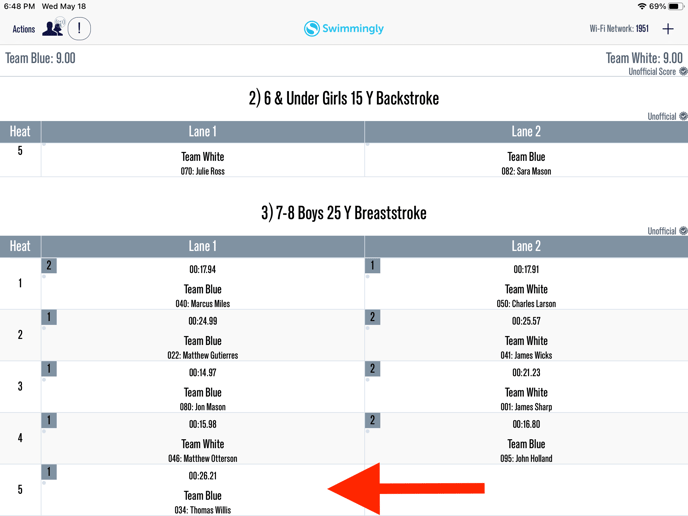Update the Swimmer ID and/or Club
Select the result, select the entry under "times", and input the correct information.
As a
Scorekeeper
I Want to
Update the swimmer's ID and/or club
Solution
Select the result, select the entry under "times", and input the correct information
Step 1: Select the Result
Step 2: Select the entry under "Times"
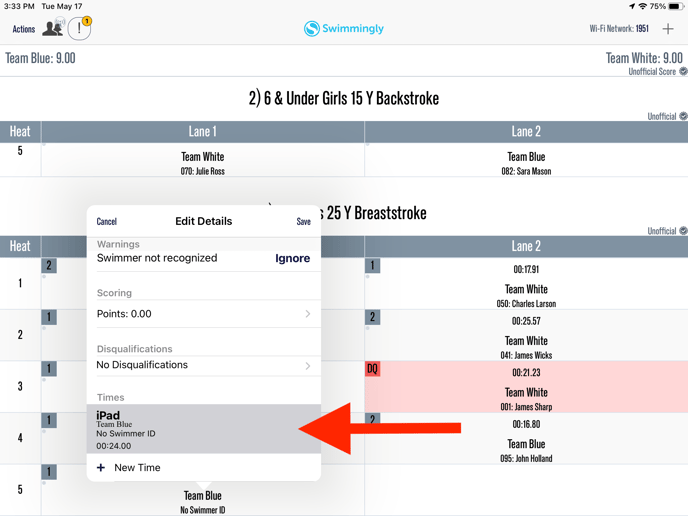
Step 3:
To edit the Swimmer ID:
Tap on any of the three boxes with the number in it and input the correct ID
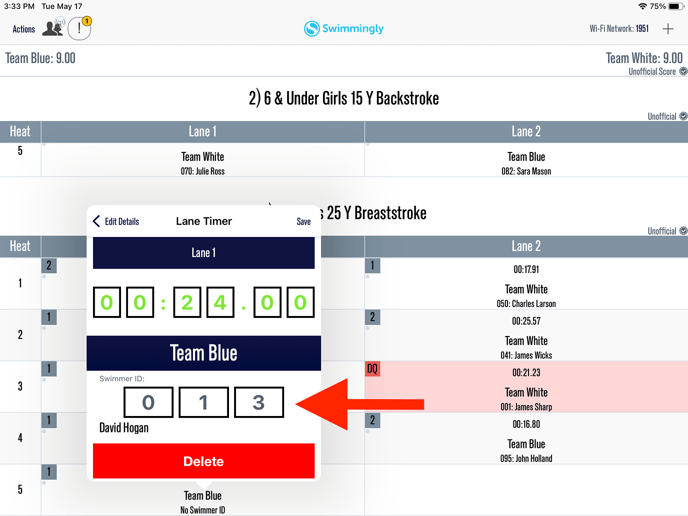
Please note: you need to input "0" as placeholders!
To edit the Club:
Tap on the club name and select the correct club
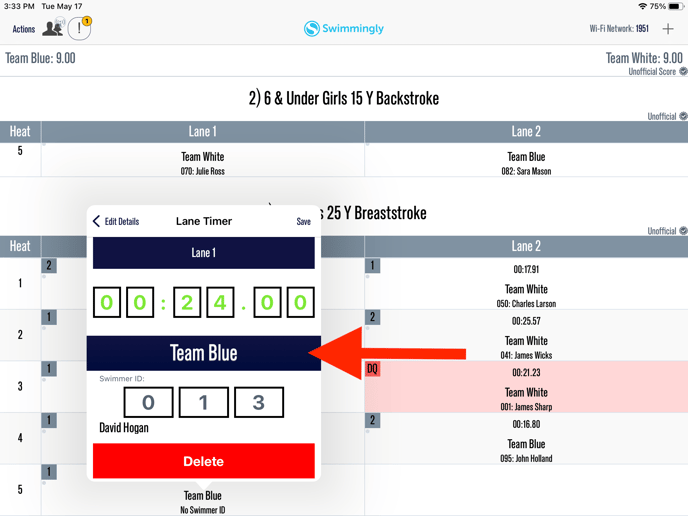
Step 4: Select "Save"
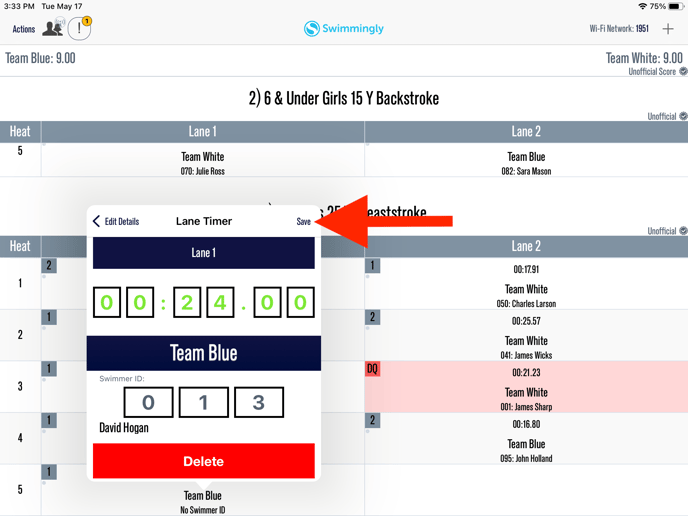
If you have already published the meet results, you will need to re-publish the meet after making any updates/changes to the results of the meet!