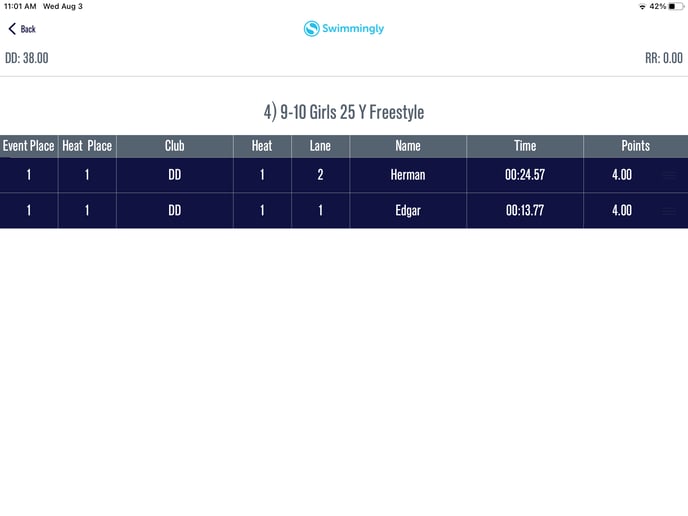Show a tie on the Scorekeeper
In the expanded event view, tap one of the swimmers' names and select "Tie Swimmer with..."
As a
Scorekeeper
I want to
Have the scorekeeper reflect that two swimmers tied
Solution
Double tap on the event > tap the result of one of the swimmers > tap "Tie Swimmer with..." and select the other swimmer that tied
Step 1: Double tap on the event to enter the "Expanded View" of the event
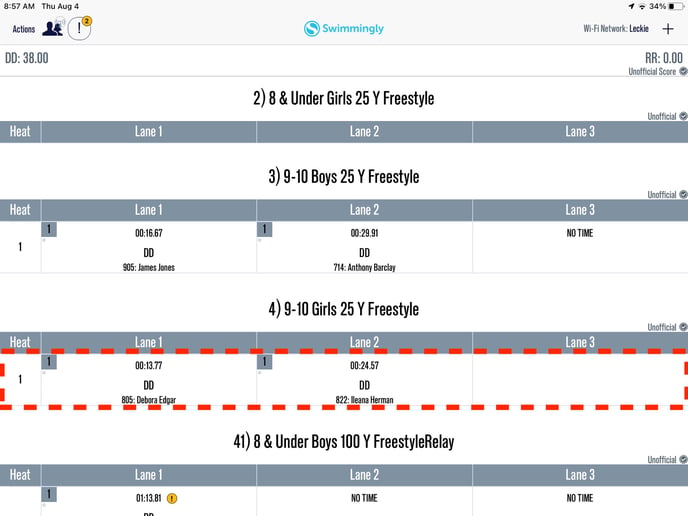
Step 2: Tap on one of the tying swimmers
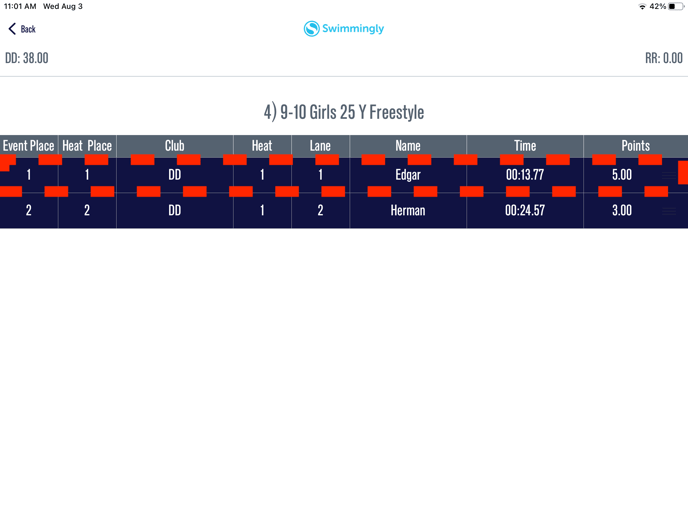
Please note: the swimmer's must have had a placing adjustment (they will be highlighted dark blue)
To learn how to do place judging, click HERE
Step 3: Select "Tie Swimmer with..."
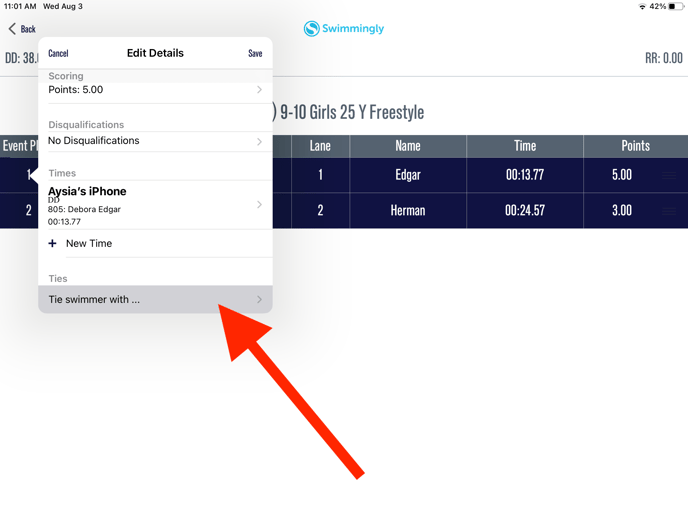
Step 4: Select the other swimmer that tied
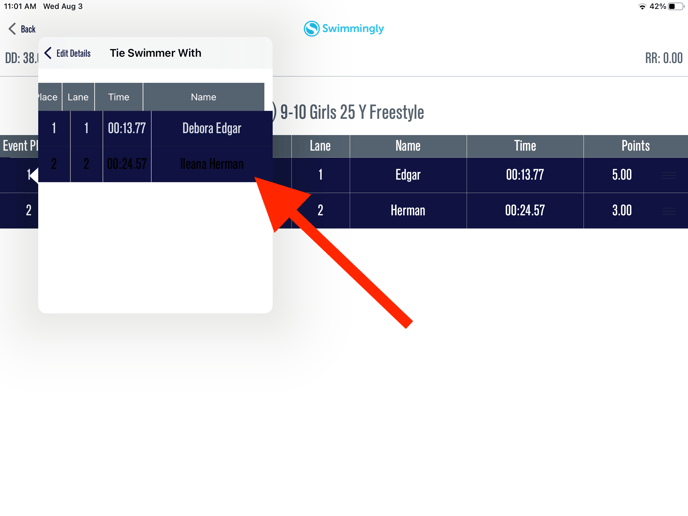
Step 5: Confirm that the points have been allocated correctly