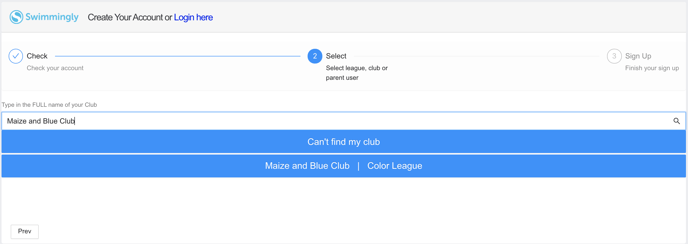Club Admin: Create My User Account
How to create your user account as a club admin
Given That
Nobody on my club has yet claimed our Swimmingly Clubhouse account
I Want To
Claim my account in the Clubhouse
Claim Swimmingly® Account in Clubhouse, click here!
At the link above, you will:
- Enter email address.
- Select your role as Club Admin.
- Be sure to type in your FULL club name to locate your club in the Swimmingly Clubhouse.
Once approved, you'll receive a Swimmingly® activation email. From there, you will have access to the Swimmingly® Clubhouse for your club!
Can't find your club when you type in the FULL club name in Step 3 above? See below
If you cannot find your club when registering your account:
- Double check that you are typing in the FULL name of your club.
- If you still don't see it listed, that's ok! Simply complete the process and you will receive your activation email!