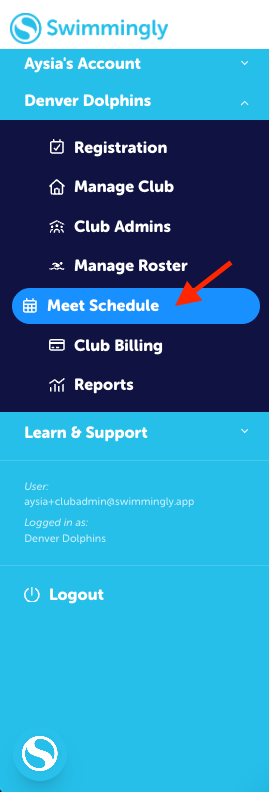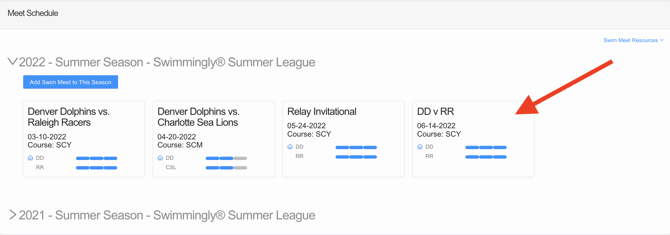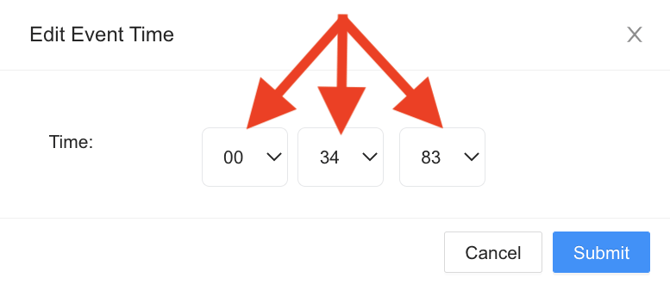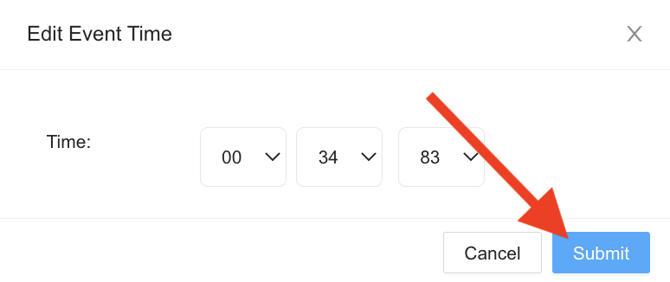Correct Times from Previous Seasons
How to correct times for swimmers from previous seasons for the entries process
Given that
I am completing meet entries
I want to
correct times for my swimmers from previous seasons
Solution
Navigate to the results from the meet where that time was swam and edit the time
Step 1: Log into your Club Admin account in the Swimmingly® Clubhouse
Click on the Meet Schedule tab
Step 2: Select the finished meet on your Meet Schedule
Step 3: Select "Results"
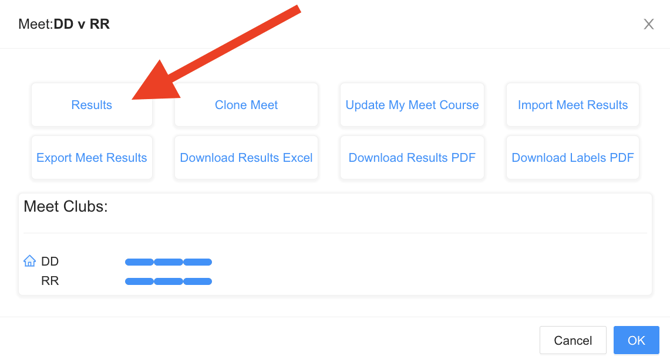
Select "OK"
Step 4: Edit the swimmer's time
Select the time
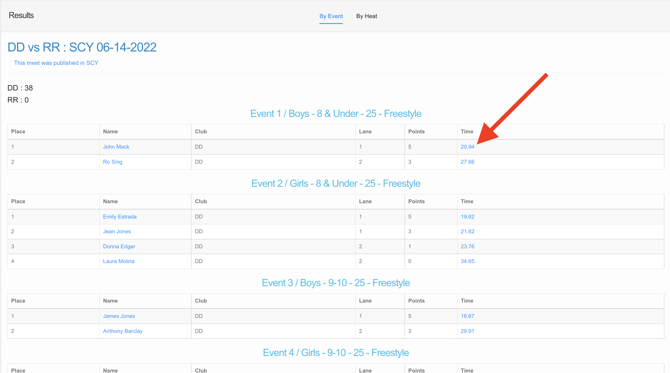
Input the correct time by using the drop down menus
Pro Tip: Please input the correct time if that information is available to you. If you do not know the correct time, simply enter a time that is slower than your swimmer's best time!