Complete meet declarations as a parent/guardian
In the Clubhouse, navigate to the Meet Schedule tab and select on any meet that has opened Meet Declarations to declare your swimmers!
Before starting Meet Declarations, make sure you have logged into your Parent account in the Swimmingly® Clubhouse
Step 1: Open up your Meet Schedule tab in your account

ON A MOBILE DEVICE:
You can access the Menu Bar and the Meet Schedule tab in the top-right corner

Step 2: On the Meet Schedule tab, select the meet that you wish to declare your swimmer(s) for.

IF you see "Meet Declarations (pending)" that means that your Club Admin has not yet opened up meet declarations for the swim meet yet.
Step 3: Declare your swimmers as "attending" or "not attending"

IF your Club Admin has allowed parents to enter their swimmers for individual events, you will also have the option to select the events you want your swimmer(s) to compete in:
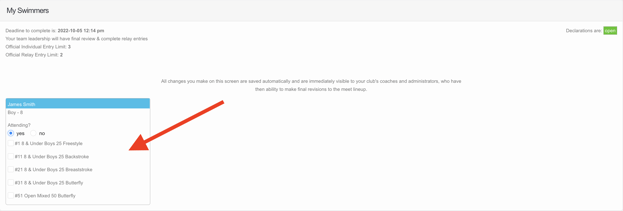
Any declarations will be saved in real-time as soon as you take action here.
That's it! Your Club Admin will now be able to view your meet declarations for the upcoming swim meet.
If you are a Club Admin and want to declare your swimmer(s) for an upcoming swim meet, please click HERE.