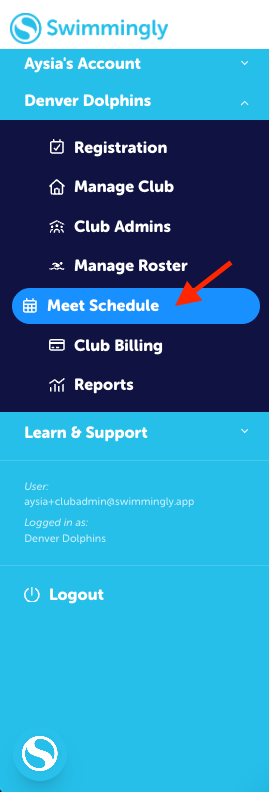Complete Meet Declarations for my swimmers as a Club Admin
Club Admins can declare their swimmers as attending/not attending for upcoming swim meets as well!
As a:
Club Admin
I Want To:
Declare my swimmers as "attending" or "not attending" for an upcoming swim meet
Solution: Navigate to the Edit entries portion of the swim meet to declare your swimmers!
Step 1: Log into your Club Admin account in the Swimmingly® Clubhouse
Click on the "Meet Schedule" tab
Step 2: Select the upcoming meet on your Meet Schedule
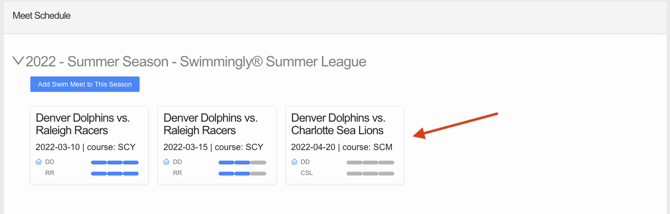
Step 3: Select "Edit Entries"
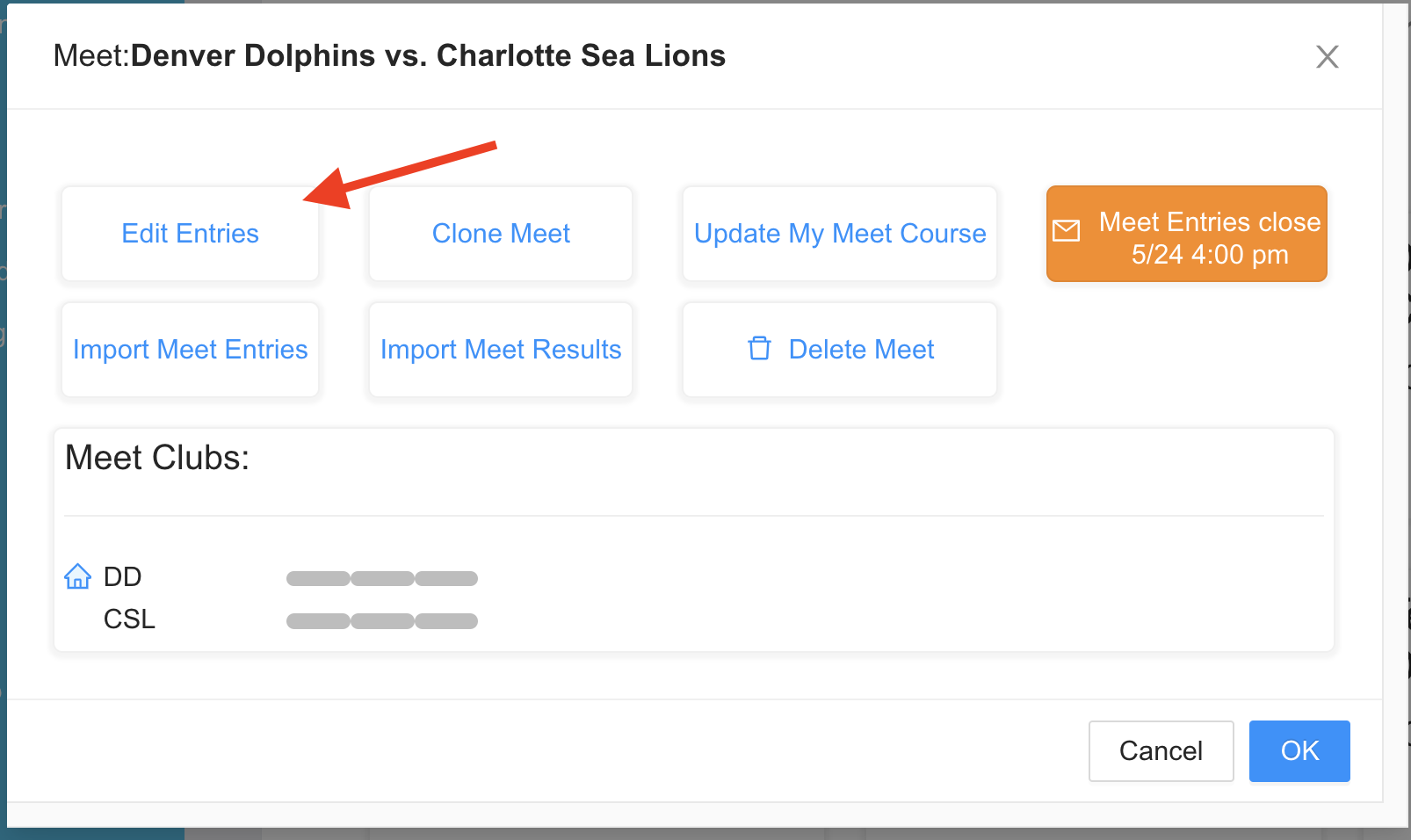
Step 4: Select the "By Swimmer" option for completing Meet Entries. Then select the gender and age group of your swimmer in the dropdown menu
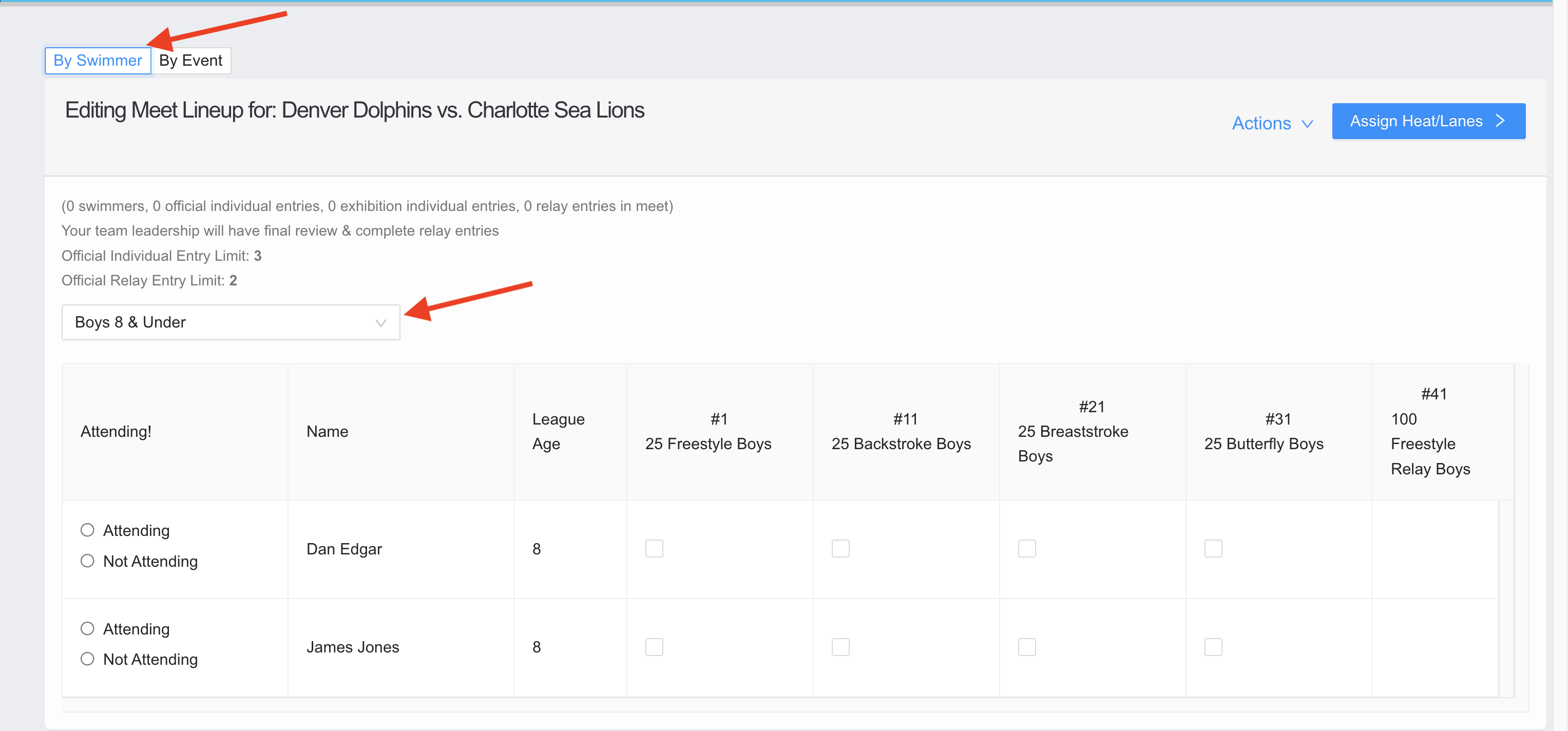
Step 5: Declare your swimmer as "Attending" or "Not Attending"
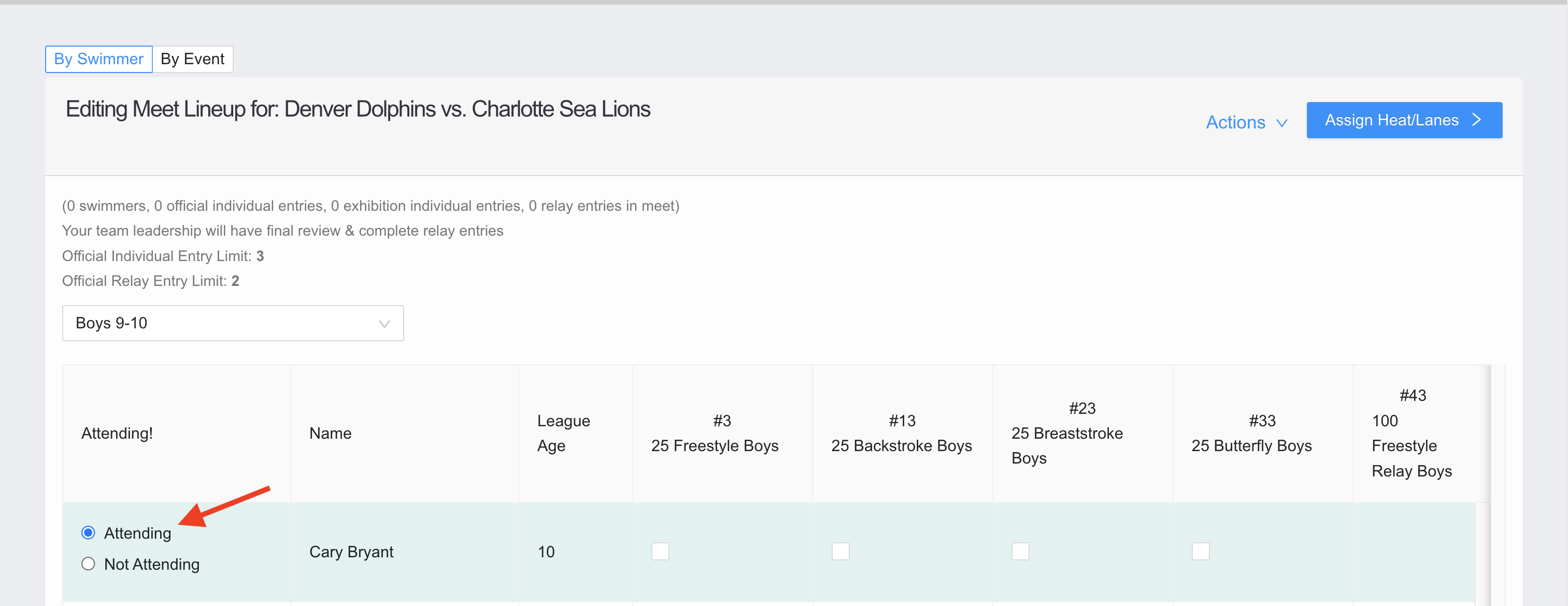
Congrats - Your swimmer has now been declared for the swim meet!
If (as a club admin) you have accidentally declared for a swimmer that you are unsure of whether or not they are attending, there is no way to undo the declaration. You can only change it to attending or not attending. In this scenario, we suggest reaching out to the guardian directly to confirm meet attendance.
If you are a Parent trying to declare your swimmer(s) for an upcoming swim meet, please click HERE!