Adjust the place of swimmers in an event (place judging)
Double tap anywhere on the event and drag the swimmer to the correct place
As a
Scorekeeper
I want to
Adjust the placing in an event
Solution
Double tap anywhere within the event on the Scorekeeper iPad and drag the swimmer to the correct placement
Step 1: Double tap anywhere within the event
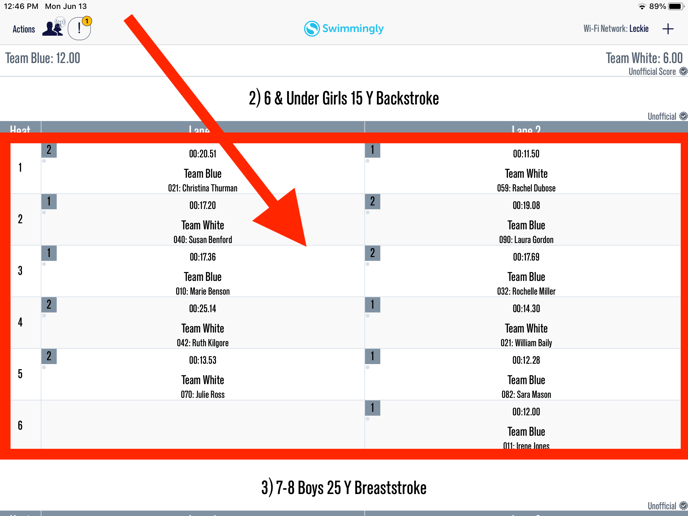
Step 2: Hold down on the "hamburger" symbol and drag to the desired placement

The adjusted placement will be highlighted to indicate there the time does not match the placement
