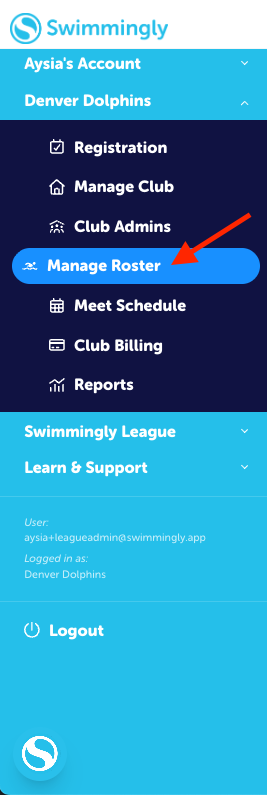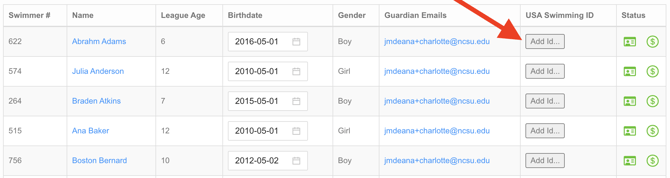View & edit my team's USA Swimming IDs
Navigate to the Manage Roster tab, select Actions > Show USA Swimming IDs!
As a
Club Admin
I want to
View and edit my team's USA Swimming IDs
Solution
Navigate to the Manage Roster tab under Menu, select 'Actions' and select 'Show USA Swimming IDs'
Step 1: Select 'Manage Roster'
Step 2: Select the correct season
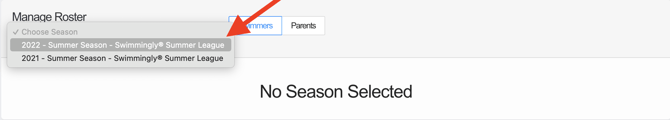
Step 3: Select Actions
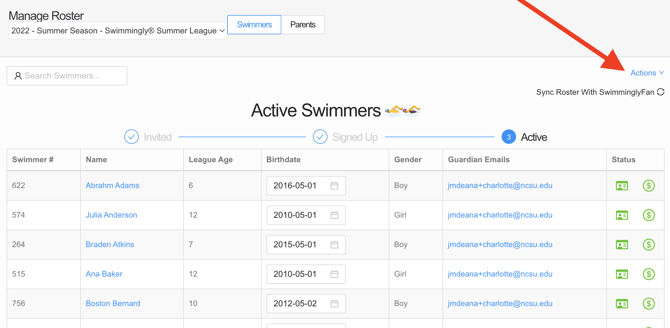
Step 4: Select Show USA Swimming IDs
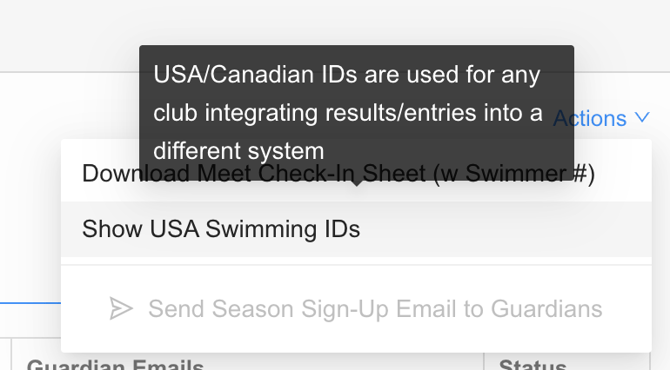
Step 5: Select the ID to edit the ID, or select 'Add Id..' to add in the swimmer's USA Swimming ID
Please note that updating a Swimmer's USA Swimming ID number is not required in Swimmingly. It is available for any teams that wish to integrate with other software systems that require the USA Swimming ID numbers.