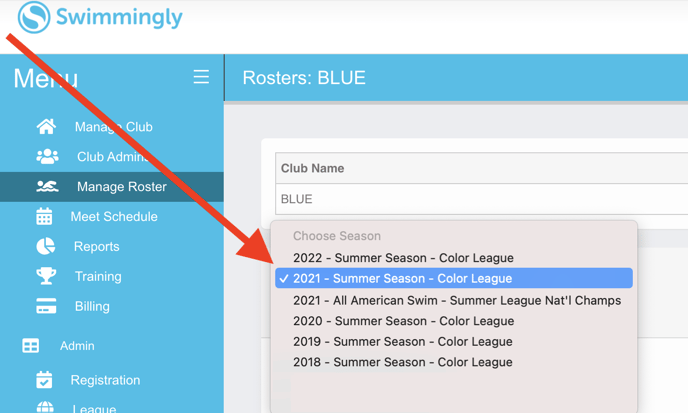Send an automated Season Sign-Up Email invitation to Parents/Guardians currently on my swim team
Navigate to your Manage Roster tab & select your roster from your previous season. There, you can bulk invite & Email Season Sign-Up Request to Guardians from returning families!
As a
Club Admin
I Want To
Bulk email-invite returning families for the upcoming season
Solution
Navigate to your Manage Roster tab & select your roster from your previous season. There, you can bulk invite & Email Season Sign-Up Request to Guardians from returning families!
Step 1: Navigate to Manage Roster
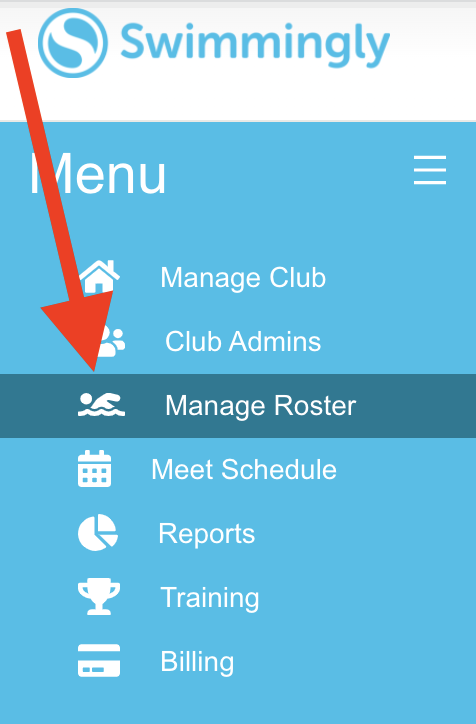
Step 2: Select Your Previous Season
Step 3: Multi-Select Desired Swimmers & 'Invite to Upcoming Season':
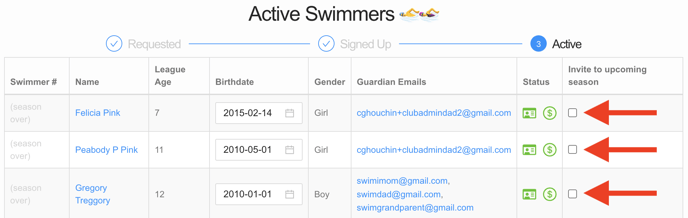
Step 4: Click 'Send Season Sign-Up Email to Guardians':
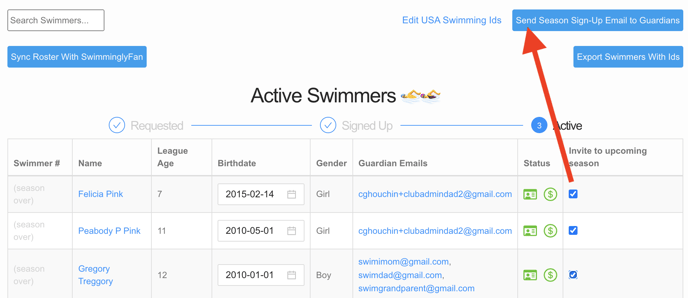
Step 5: Chose Upcoming Season & Send Email Invite:
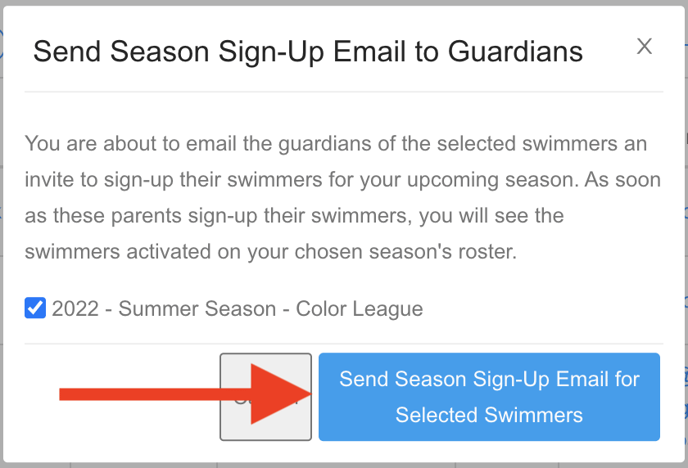
- Your guardians will receive an email link to ask them to login
- They can easily register as a returning parent/guardian!
Note: You will not be able to see this feature until there is a new season (upcoming season) available in your Clubhouse.