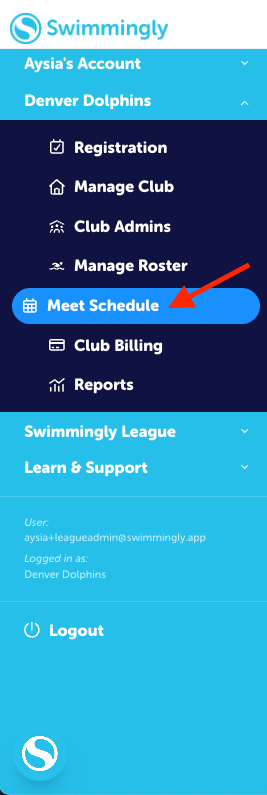Open Meet Declarations for an upcoming swim meet
Navigate to an upcoming swim meet on your Meet Schedule to open Meet Declarations for parent to declare!
As a:
Club Admin
I Want To:
Open Meet Declarations for an upcoming meet, so that I know who is/is not attending
Solution: Navigate to an upcoming swim meet on your Meet Schedule to open Meet Declarations for parent to declare!
Step 1: Log into your Club Admin account in the Swimmingly® Clubhouse
Click on the Meet Schedule tab
Step 2: Select the upcoming meet on your Meet Schedule
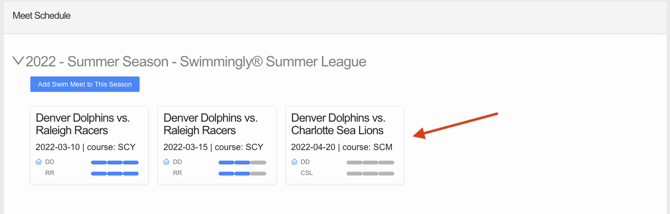
Step 3: Select "Meet Declarations: Open to parents now"
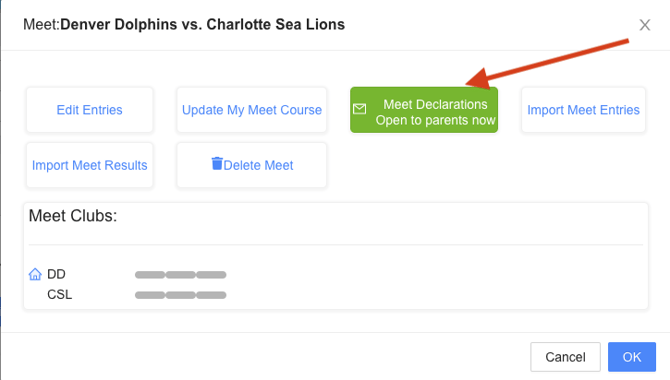
Step 4: Allow for parents to enter their swimmers in individual events (OPTIONAL!)
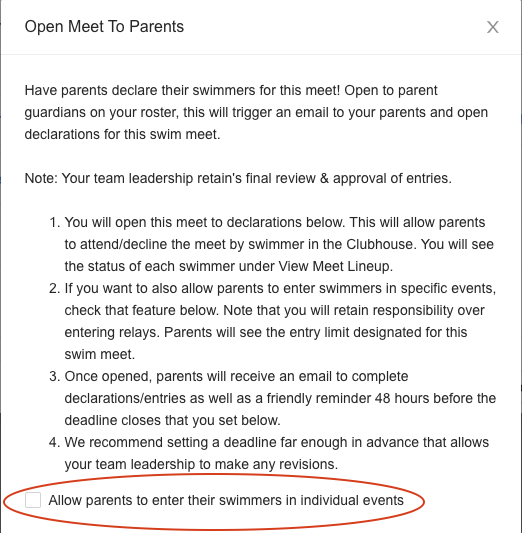
**By checking off this box, you are allowing parents/guardians the ability to enter their swimmers into any individual event they are eligible to swim in (based off gender & age group).**
Please note: You as the Club Admin can make any necessary edits to the meet entries after Meet Declarations have been submitted by the parent/guardian.
Step 5: Set your "Meet Entry Closing Date & Time
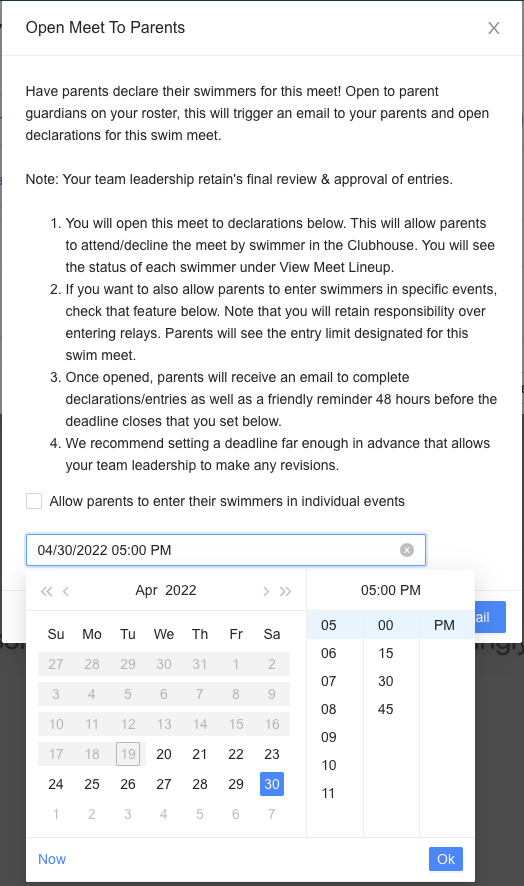
Step 6: Select "Open to Parents and send email"
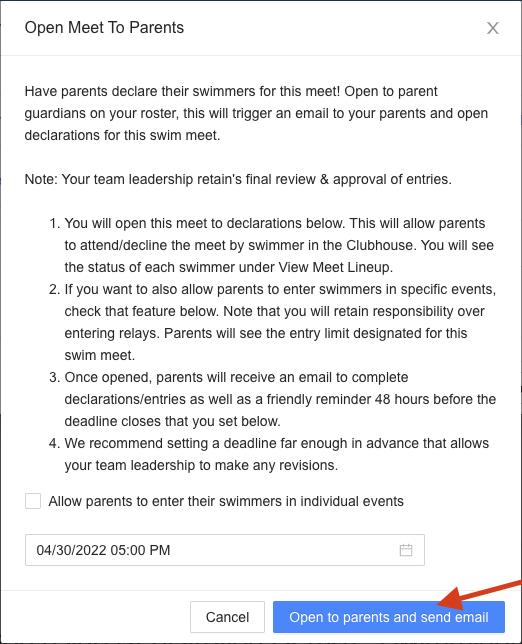
Need to make edits to your Meet Declarations settings? You can always edit your Meet Declaration settings at any point prior to the meet:
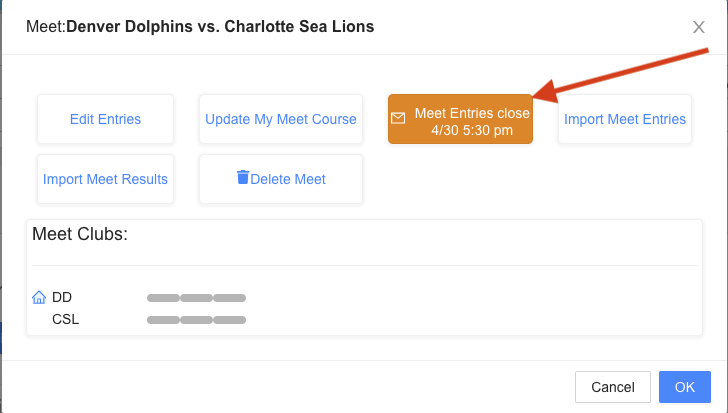
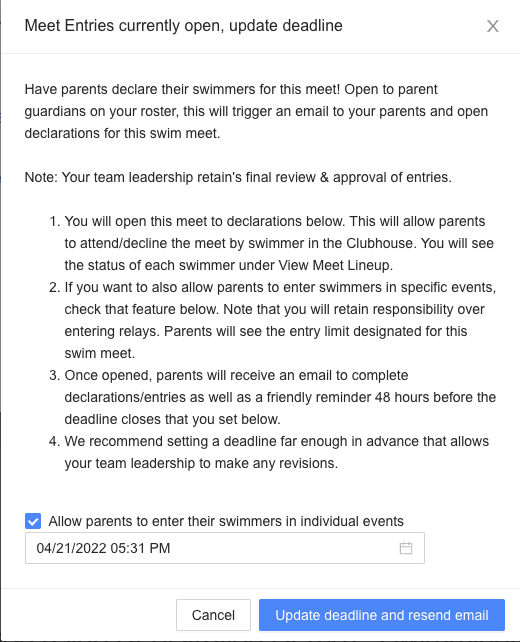
For instructions on how a Parent can complete Meet Declarations, click here