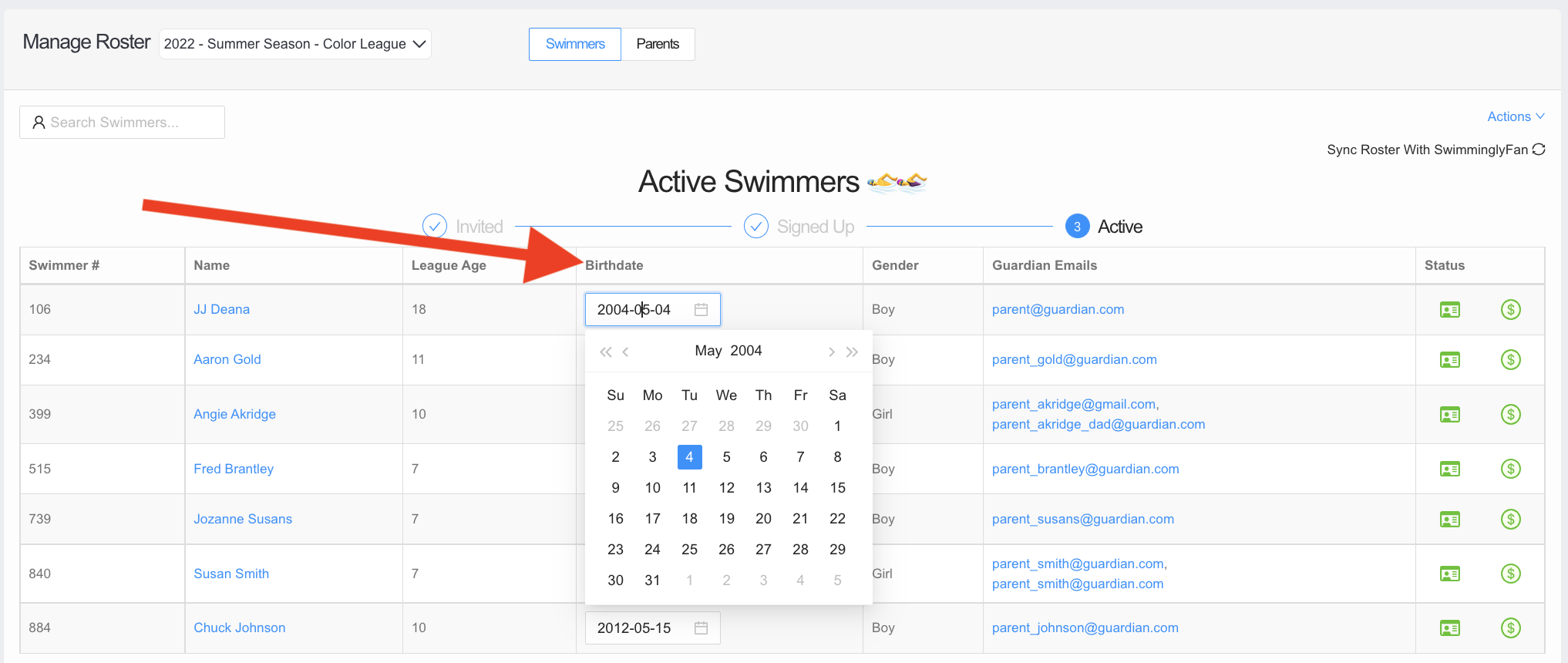Change the date of birth for a swimmer
Navigate to either My Swimmers or Manage Roster, click on the desired swimmer's date of birth, and edit it!
Given That
I am a club admin
I Want To
Edit a swimmer's date of birth
Step 1: Click on Manage Roster & Select the Desired Season
- Locate the desired swimmer on your roster and click on the date of birth to edit it!
- This will update the age of the swimmer in Swimmingly®, using the established league age-cutoff!